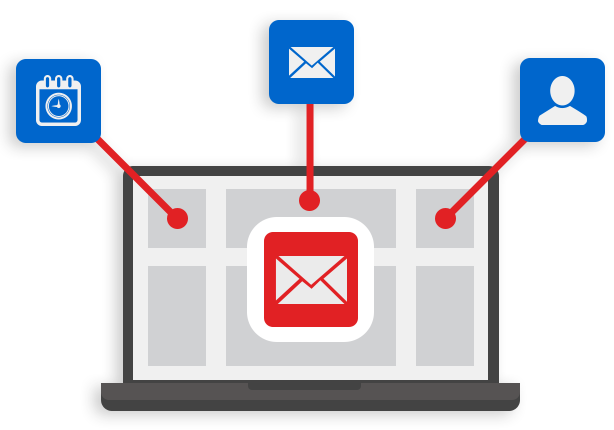Windows Live Mail Converter
The best toolbox for exporting Windows Live Mail emails, contacts, calendars, and other data.
- Transfer WLM to PST, EML, MBOX, HTML, Text, and more.
- ConvertWindows Live Mail to PDF document files.
- Advance & Quick search mode for deep- analysis of WLM files.