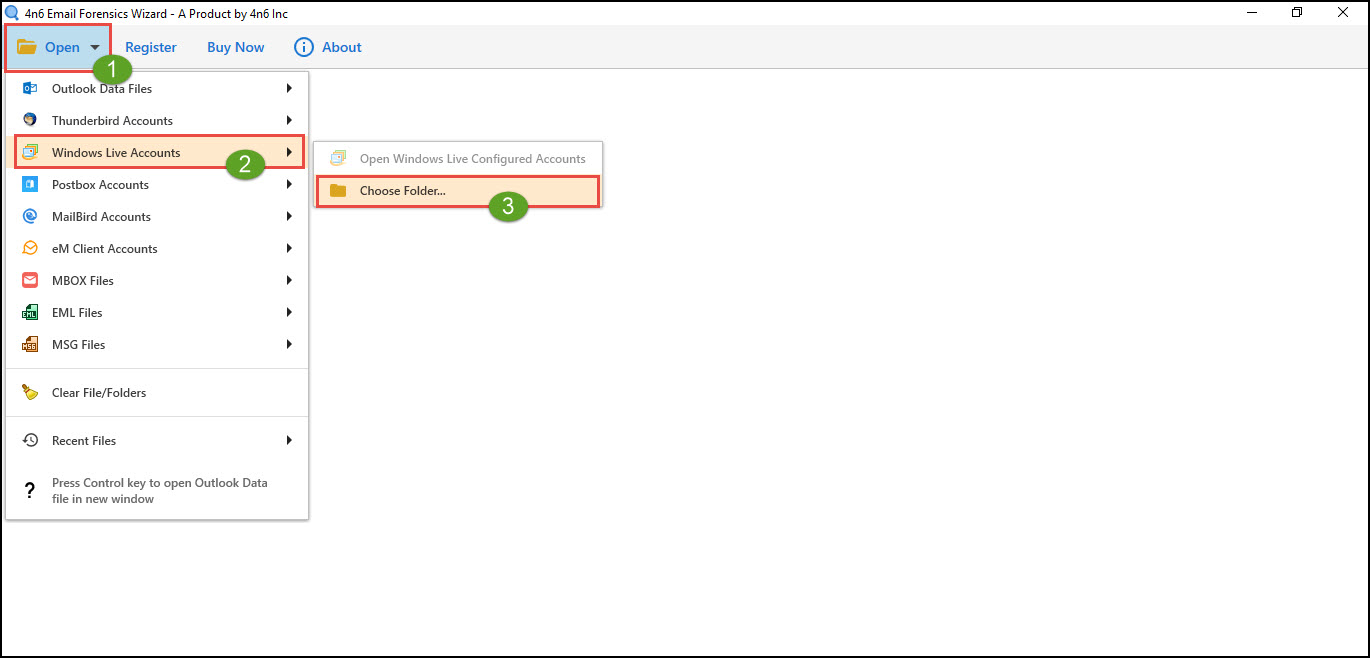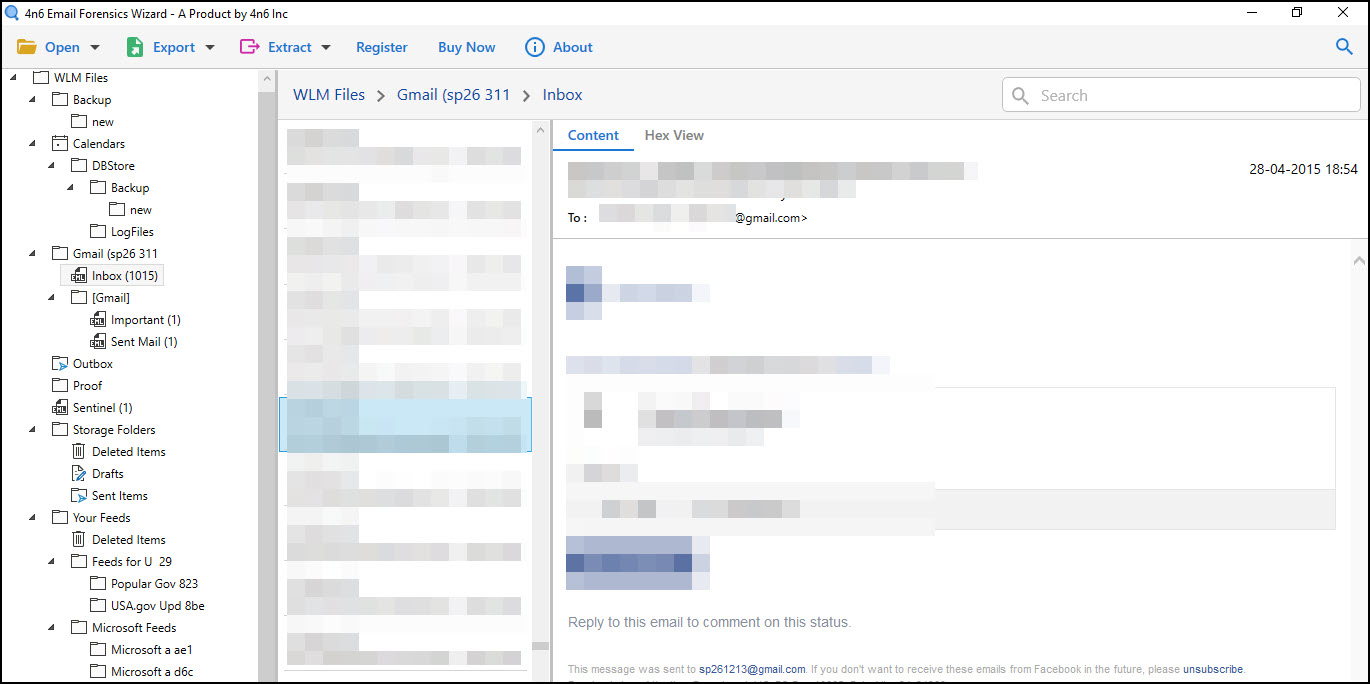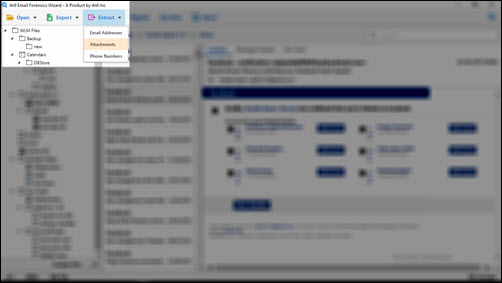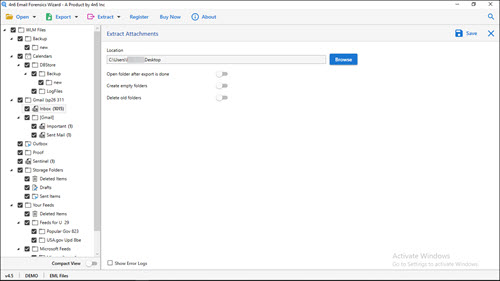Windows Live Mail Attachment Extractor to Get & Download Attachments from WLM Files in Bulk
Do you want to extract all attachment from Windows Live Mail ? But don’t you know how to do this automatically ? If so, this is your time to be happy!
This article describes the best way to export attachments from all WLM email folders, using the expert solution name as Windows Live Mail Attachment Extractor.
“How can I get WLM attachment to a folder?” This is a question from many people. In addition, Windows Live Mail has no way of doing this task other than doing it individually. But who has so much time? You can automatically extract attachments from Windows Live Mail in a few simple steps.
Windows Live Mail Forensics Wizard is a popular tool for automatically extracting attachments from the WLM file / folder. It is designed with an advanced algorithm and comes with a user-friendly interface. Now, all Windows Live Mail mailbox attachments in a single folder extract in a few simple clicks. Follow the steps in the following section to get all WLM attachments with maintained properties.
Steps to Extract Attachments from Windows Live Mail
- Download Windows Live Mail Attachment Extractor software in your system.
- Install and run application. Click on the “Open File” tab. Select the Windows Live Mail data to extract the attachments.
- The tool automatically provides a complete preview of WLM email items.
- After that, Click on the Extract option & choose Attachments for retrieving.
- Then select mailbox on the left to extract attachment from your Windows Live mail file. Add the location where you want to save the resulting data. Apply filters if necessary and click the [Save] tab.
- The process of extracting attachment from the WLM mailbox begin
- WLM Attachment extractor tool opens destination location and get the resulting data.
Note: If you want to import Windows Live Mail to Yahoo or other platform with all attachments; you need to click the export tab.
Want to Get Windows Live Mail Attachment Extractor for FREE ?
Reliability is one of the important factors when a user selects a third-party solution for their task. Windows Live Mail Attachment Extractor software gives users 100% accurate results. This tool is the best solution for trusted brands. You can also download a free trial version of this utility to learn how it works and its features. In the demo version, you can extract and save only 10 attachments from each WLM folder and can also export Windows Live mail to PDF and other formats to limited degree. Once you satisfied, activate the product license key to extract all attachments from Windows Live Mail.
Know More About Tool to Retrieve WLM Attachments Data
The tool is a Windows-based program that automatically extracts attachments from Windows Live Mail and is a very useful tool for WLM users. The goal is to deliver a complete result in the less time. The best thing about this software is that it works without installing any other email client. The tool has wonderful features and benefits. Here we are going to show:
- Retains all properties when extracting attachments from Windows Live Mail account.
- You can extract multiple email attachments from WLM profile simultaneously.
- Safe from all risks free and equipped with a consistent interface.
- Provides the Compact View option for viewing desired emails into software GUI.
- Advanced Filters to extract attachments from Windows Live Mail using several filters.
- Compatible with all editions of the Windows operating system.
Check Some Frequently Asked Questions by User’s
Q1: Can I export attachments from Windows Live Mail without installing any other email client ?
Ans. Yes, the tool can easily extract and export attachments from WLM account without external installation.
Q2: I have been using Windows Live Mail for many years. My emails contain thousands of attachments. Can I use this tool to extract attachments from Windows Live Mail ?
Ans. Yes, this tool is a powerful platform that extracts multiple attachments from WLM mailboxes.
Q3: How can I extract WLM attachments to the preferred folder?
Ans. With Windows Live Mail Attachment Extractor, this is a very simple process. Add the destination path of the desired folder on the Location tab.
Client Reviews
“This tool works very well. It managed to extract all attachments from my Windows Live Mail folder and also save them in the desired location. User-friendly and accurate. Well done team.”
- Aliana Paul, New York USA
“Windows Live Mail Attachment Extractor is a convenient solution to extract selective and multiple attachments from WLM folder. I used this product to retrieve Windows Live Mail attachments data for three years. It worked perfectly and the results were accurate. Recommended to get all attachments directly from WLM mailbox.”
- Gillian Stephen, Australia
Final Thoughts
In this write up, you get the best ways to extract all attachments from Windows Live Mail. The user can accurately get the Windows Live Mail items without any data modification. Any user can use the method to automatically retrieve and download WLM attachments to a folder. This is an easy solution. That is, the Windows Live Mail Attachments extractor that comes with the demo version. Please download the tool and wait a while to finish the work.