Best Solution to Backup & Save OST File with Attachments
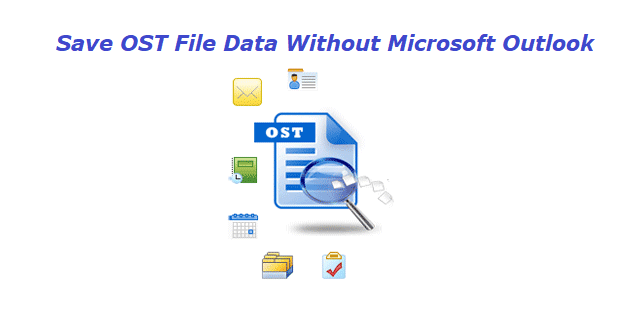
You may not always be able to connect to the Internet. To avoid this issue, you can store a local copy of your emails in the OST file type in Microsoft Outlook. This manner, you can access and update your emails while offline and then sync the data with the server when you reconnect to the Internet. Discover how to save OST files with attachments safely from Outlook versions 2019, 2016, and 2013.
The concern remains, however, whether you should share your OST file with someone who does not use Microsoft Outlook. You will be unable to share your data in this scenario. And then you’re limited to save the file in a shared format.
Therefore, if you find yourself in a similar situation and are seeking for the best way to save OST emails, contacts, and calendars, this article will undoubtedly assist you in completing the conversion process.
Why User Need to Save OST File without Outlook ?
As you know, OST files rely on Outlook. There are also many reasons to force users to move and convert OST file to PDF. Here are some reasons:
- Portable Document Format provides password protection. This allows the file to be saved with password and user can consent and open the document.
- Portable Document Format is platform independent, you can access this file on devices such as tablets, desktops, iPads, and mobiles.
- Many organizations use the Portable Document Format to view and create reports.
- Portable Document Format is a file format that cannot be changed and cannot be changed.
- One of the main reasons for converting OST files is data forensics. Digital Forensics investigators save OST files in portable document format for research purposes.
Convenient Way to Move & Change OST File with Email Attachments
As mentioned above, Microsoft Outlook cannot view OST files for security reasons. Therefore, users need to import the OST file into Portable Document Format to read, view, and print the email. So when looking for the best solution to change OST files with emails, contacts, calendars. Then the main decision of each user is to choose the most trusted utility and i.e., Outlook OST Viewer. The correct solution proposed by the author completes the entire task in a very effective way without losing any data.
Some Additional Features of Tool
OST Viewer Pro Tool has numerous advanced features that make it extremely easy to import OST file Office 365 as well as to Portable Document format. Several qualities are given below:
- Option to Filter for Selective Items – This function allows you to store the search result. Additionally, by choosing the Add Criteria button, you can specify and filter other terms. After loading the results, you may pull contacts from OST File as well as other properties.
- Save OST Emails in Batch – The software is capable for converting Outlook OST emails to mass mode. Not one by one, the application exports all data from the OST file, such as emails, calendars, notes, activities, batch journals.
- Maintain OST File Data Integrity – The tool is developed using the advanced algorithm, which helps to maintain the integrity of resulting file data after the conversion process. In addition, it is able to keep the technical attributes of the emails like Cc, Bcc, subject etc.
- Inspect OST Emails for Forensic Purpose – This software is beneficial in digital forensics. By using this tool, they can save OST files in Portable Document Format for investigative purposes. In addition, this software offers various preview modes such as Normal Mail View, Hexadecimal View, Property View, etc.
- Maintain Original Folder Structure – The software can keep the folder structure like the original one. In addition, the application offers the option of creating a new folder directly via the software panel.
- Export OST File Data with Attachment – This program is developed with the intelligence to convert OST emails into related attachments. Therefore, when you open Portable Document Format files on your Windows computer, you can see the attachment.
Conclusion
As previously stated, there is currently no manual method for saving OST files in a shared format. Therefore, if you’re looking for the most efficient approach to complete the convention procedure, read the article thoroughly. Due to the fact that this page is entirely devoted to converting OST files to Portable Document or email files. With the given solution you can open OST file in Thunderbird and other platforms as well.

