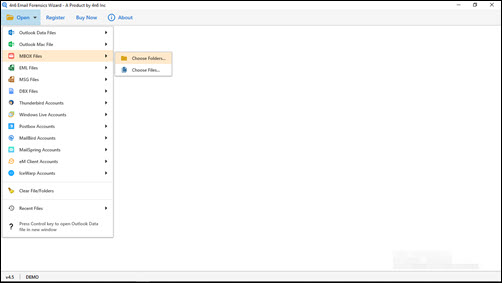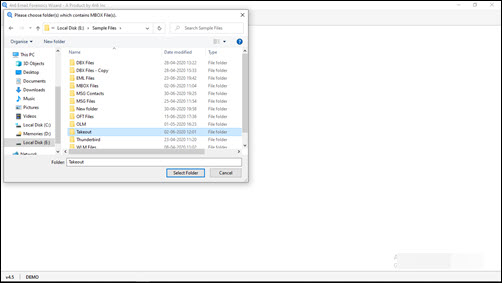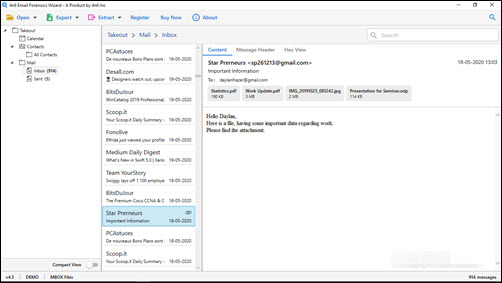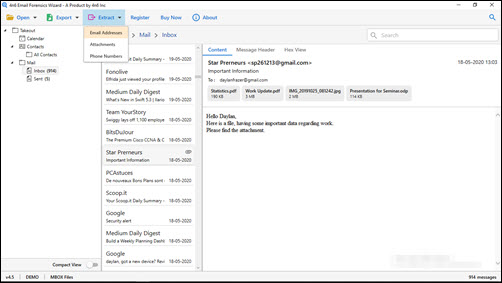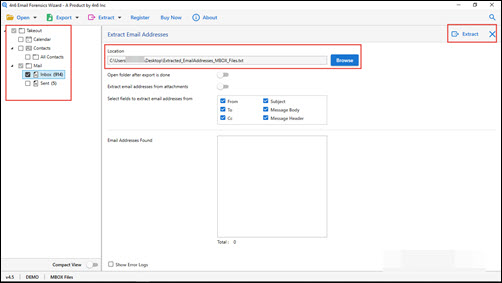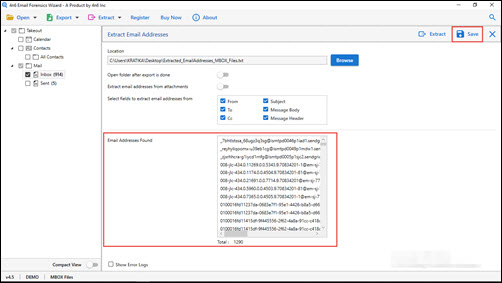MBOX Email Address Extractor Software to Easily Retrieve All Email Addresses from MBOX File
There are number of mail clients, which save or fetch emails in .mbox file. Applications like Mozilla Thunderbird, Apple Mail, Entourage, Google Takeout, etc., creates this type of file format. However, the challenge comes when people decide to save all email addresses from MBOX files separately. It becomes difficult for individuals because they are not aware of a foolproof extraction solution.
With the perspective of providing a reliable and suitable technique to retrieve email addresses from MBOX files, we are here with today’s blog. Here, readers are going to encounter a foolproof measure to perform MBOX email address extraction and analyze MBOX File. The approach posted here is workable and will definitely work without showing any error statement. So, let’s begin reading about the appropriate way to accomplish the task.
How to Extract Email Addresses from MBOX File ?
- Launch MBOX email address extractor program on your system.
- Now click on Open >> MBOX File >> Choose Folder option.
- Browse the folder in which source MBOX files are saved on PC.
- Preview MBOX items and click on Extract >> Email Addresses.
- Again, click on Extract and finally, hit on Save to archive email ids.
MBOX Email Address Extractor – In-depth Explanation
The application is purposely designed to extract email addresses, attachments, and phone numbers from emails of MBOX files. It supports one or more .mbox files at one time. Bulk extraction is supported with ease in this program. There is no need of acquiring any technical knowledge to operate this app because it comprises of easy-to-understand GUI.
We are listing down the guidelines that are simple to execute and we can guarantee one thing – no hassle will be faced by customers while fetching ids from emails of multiple MBOX folders.
- Download the setup file of MBOX Email Address Extractor on your system. And then, install it. The installation procedure consumes hardly 20-30 seconds to finish.
- Launch recently installed application on your PC and then, click on Open >> MBOX Files.
- This opens a sub-menu with two options to browse source MBOX files. You are free to pick anyone of the option on the basis of your requirement. For instance, we are selecting Choose Folder option.
- Locate towards the path where source MBOX folder is saved, select it, and click on Select Folder button.
- Preview the items that are present in chosen file. Ensure that you check each email with its properties and attachments.
- When you have previewed the emails, click on Extract button from the toolbar.
- This opens a menu where you have to hit on Email Addresses option.
- Activate the checkbox of those mail folders whose emails you wish to include in extraction procedure.
- If you wish to change software-generated destination location, click on Browse button. Set the path on your PC where you want to save resultant TXT file.
- Continue with the procedure to extract email addresses from MBOX file by clicking on Extract button. This allows the program to fetch email ids from the browsed files. All the fetched addresses are displayed in the ‘Email Address Found’ field.
- Hit on Save button to locally save all these email addresses in a TEXT file so as to open it easily through notepad.
Officials can use this approach to extract email ids from Apple Mail, Thunderbird, Google Takeout files, Entourage, etc.
What’s the Best About Software to Extract All Email Addresses from MBOX ?
The best part about this solution is that it directly extracts ids from the emails of MBOX files. There is no need to perform any file conversion procedure to attempt this task. Well, there are some other excellent features that makes this solution unique :
- Simultaneously fetch email ids from MBOX files in bulk.
- Retrieve addresses from every field of an email message.
- Provides a safe and secure environment to extract data.
- Hols easy-to-use interface – even novice clients can use it.
- Extra option to extract email ids from attachments of each mail.
Final Words
The procedure to extract email addresses from MBOX file becomes simple when customers use DotStella MBOX email address extractor. Several individuals had used this approach and they rated this solution 4.5 out of 5 stars. Now what for are you thinking? Quickly click on ‘Download Now’ button to get EXE file of trial version of the app. Through this, you can examine the performance and working of the software before final purchase.