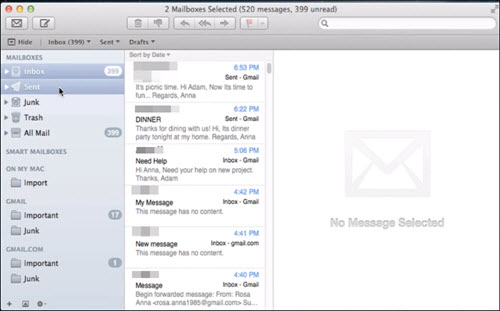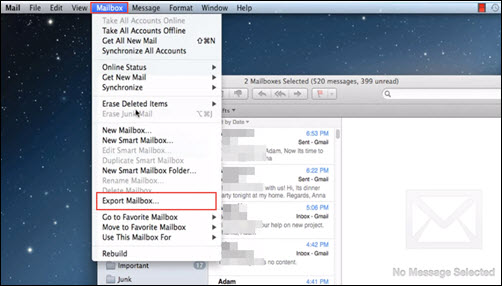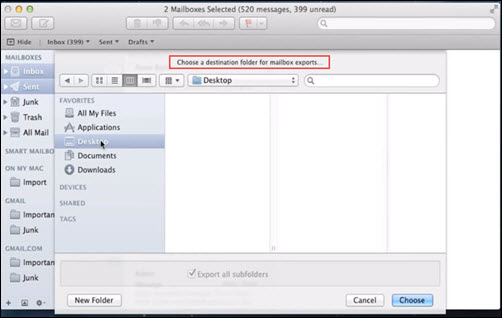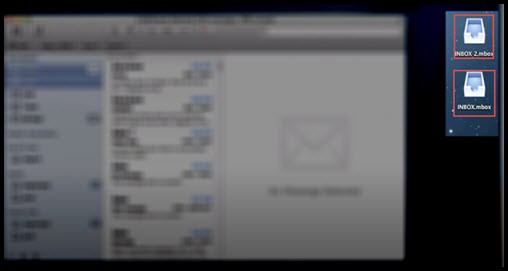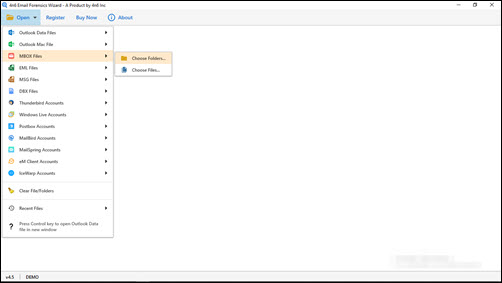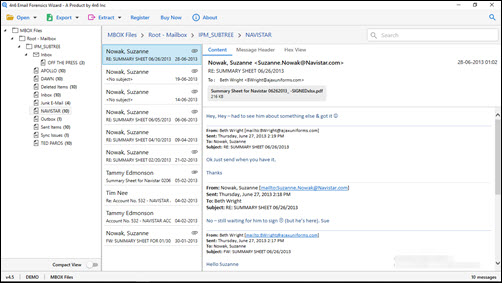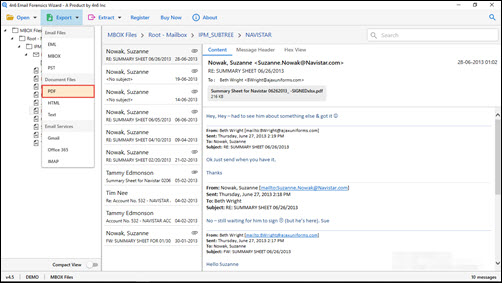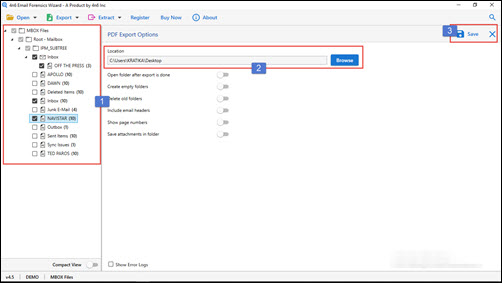How to Export Apple Mac Mail to PDF Legal Files ? A Complete Tutorial
Are you searching here and there with expectation of getting a suitable approach to convert Apple Mail to PDF ? Well, it our immense pleasure to inform you that you have arrived at correct website. In today’s DotStella post, we have described about a professional technique to save Apple Mail email to PDF. The approach is fully reliable for investigators who want to print & export emails from Mac Mail to PDF portable documents.
We have bought a complete guide on how to convert Apple Mail email mailboxes in bulk to PDF. The solution is going to make the entire migration procedure simpler and beneficial while accomplishing the task. Also, forensics experts can fix their following sort of issues by using the same measure :
- How to print Apple Mail to portable document format?
- Is it possible to convert orphaned Apple Mail file to PDF?
- How to extract email addresses from Apple Mail to PDF?
- How can I export emails from Mac Mail to PDF emails?
- Can I export Apple Mail files on Windows 10 to .pdf files?
- What do I do to save Apple Mail email to PDF selectively?
How to Convert Apple Mail to PDF ?
Run the following guidelines to export Apple Mail to PDF legal documents :
- Extract the MBOX files from source Mac Mail account.
- Launch Apple Mail to PDF converter and click on Open.
- Choose MBOX files and select Choose Folders option.
- In tool, add the folder having multiple Apple Mail files in it.
- Preview emails before conversion and click on Export button.
- Click on PDF option and hit on Save for the process initiation.
Export Apple Mail to PDF Document Files : In-detail Description
The foolproof technique to save Apple Mail email to PDF demands for following two main procedures to be carried away :
- Extraction of MBOX files from Mac mail account, and
- Conversion of MBOX to PDF via professional approach.
If customers already have orphaned files of Apple mail client, they don’t have to attempt the extraction procedure. Otherwise, follow the guidelines that are being described further.
#Extraction of MBOX Files From Mac Mail Account
There are several investigators who don’t know the method to fetch mailboxes from suspected Mac mail tenant. In order to help them out, we are mentioning the following steps :
a) Launch Apple Mail mail client on your system and select a folder in it.
b) Click on Mailbox from toolbar of the mail program to continue further.
c) Choose Export Mailbox from the expanded menu.
d) Define the location where you wish to save extracted file of Mac mail.
e) Finally, hit on Choose to command Mac mail to create MBOX files.
The mailboxes that you had chosen at Step (a) get exported in .mbox format. Now, copy paste the orphaned files in a portable storage device like pen drive to move towards the next phase of the procedure export Apple Mail to PDF legal format.
#Conversion of MBOX to PDF via Professional Approach
In the last procedure, you had achieved MBOX files of Mac Mail account. Now its time to connect pen drive with the PC having Windows operating system installed in it. Once done with this, implement the following instructions :
- Download the setup file of Apple Mail to PDF converter from the official website and install it. The installation procedure hardly consumes 20 to 30 seconds for its completion.
- Launch the program to convert Apple Mail to PDF files and click on Open button.
- From the displayed menu, click on MBOX Files option & hit on Choose Folder.
- Browse towards the location where folder is stored on your system. Select it and hit on Select Folder button.
- Prior to the convert Mac Mail to PDF, it is important to preview and analyze emails. Being an investigator, you can use ‘Advance Search’ feature to carve out evidences from the file.
- Once the gathering of evidences gets completed, click on Export >> PDF.
- Choose the mailboxes whose items are to be exported in portable documents.
- Click on Browse button to set the location for archiving resultant PDF files.
- Finally, hit on Save to initiate the procedure to save Apple Mail to PDF legal documents.
When the procedure to export Mac Mail to PDF gets finished, the Apple Mail to PDF converter displays a message. This indicates that the procedure has been completed successfully and now, investigators can view their PDF files. They can use these files to show digital evidences at legal places.
Now, Its Your Time to Implement
Finally, we are done with description of the method to convert Apple Mail to PDF. Its the time of investigators to execute the steps so as to accomplish their task in an effortless manner. Also, we want to ensure one thing – Apple Mail to PDF converter does not cause any harm to the email integrity. Emails with associated properties and attachments are printed without a single change.
One can test this solution for free by downloading the trial version of the program to export Apple mail to PDF. This edition is available for free-of-cost and people can test it without any time limitation. The demo version works in the same way as it works in the form of full edition. The only restriction in free edition is that it exports first 10 emails from selected MBOX items to PDF. Investigators can remove this restriction by purchasing licensed version of the program.