Evaluate How to Export Emails from Thunderbird to PDF Format with Attachments
Thunderbird to PDF Converter Software Free Download
Download the free trial version of Thunderbird Converter. This edition is specially designed for users who want to check the software functionality before buying. With the DEMO version, users can convert 10 EML files from each folder. You can purchase the licensed edition to continue mass converting Thunderbird items. It is important to note that the license version allows you to export Thunderbird files not only to PDF but also to EML, MBOX, PST and more.
Nowadays, Thunderbird is a very popular email client that is often used by millions of users to manage their personal or small business units. We all know the benefits of printing data and it is always beneficial for users to store digital data in printed form. It helps users to protect information from harmful effects such as corruption, technical problems, etc. In this blog post, we know all the advantages of the process of printing Thunderbird in PDF documents.
Free Way to Convert Emails from Thunderbird to PDF Files
- All users can easily save one or more Thunderbird emails as portable format using Mozilla Thunderbird. Follow the below steps to understand the entire process in an easy way.
- In the Mozilla Thunderbird panel, select the desired Thunderbird email.
- Click the [File] menu and select [Save Selected Messages].
- The arrow buttons display different file formats. Select only Save as PDF (Adobe).
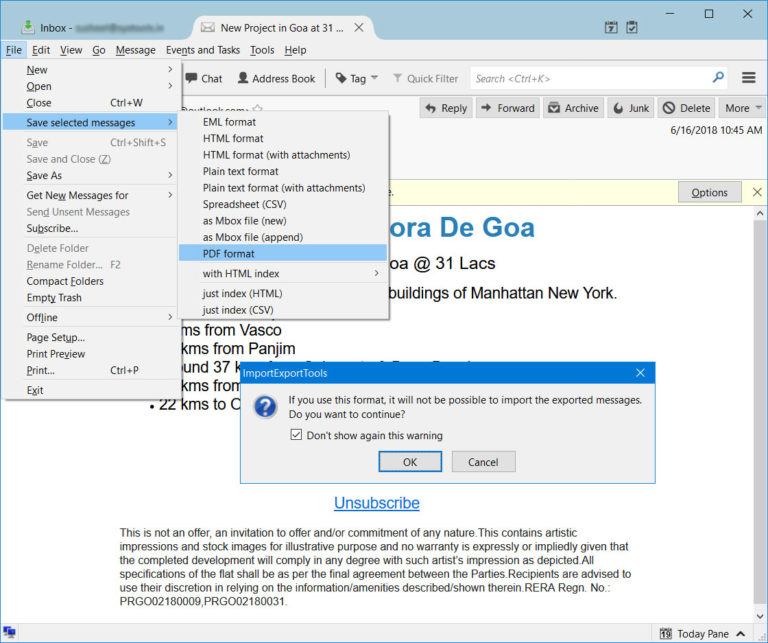
- Now, you will need to select a path to save the resulting PDF file. Select a folder and path and save it to the desired location.
Export Thunderbird to PDF Files using Professional Way
- Run the application and click the Open File tab or select option to load Thunderbird files.
- Now Mozilla Thunderbird profile data is automatically loaded from the default location into the software panel. Users can also click on Open button to manually add Thunderbird data from their computer.
- Click the email in software area to check the preview of data.
- Select the PDF option from the list of file saving options. Select location and then Save.
By using the above mentioned process, users can easily conclude that they can convert Thunderbird to PDF files. You don’t need any additional technical knowledge for conversion. Transferring Thunderbird mailbox with attachment is currently one of the easiest solutions available.
Know How The Migrator Helps Forensic Investigators
It is the safest and most reliable solution to save Thunderbird emails in PDF format. The tool allows exact migration without losing or modifying data. Thunderbird email Converter does not require an external application. All email properties are retained during conversion. The application offers many advanced features which are very useful for forensic investigators:
- With this tool, users can convert Thunderbird files to with email headers.
- Thunderbird to PDF tool allows users to save attachments to folders.
- After launching the application, enable the “Compact view” option and check the required email.
- Thunderbird Converter has an option to create an empty folder and save the resulting output.
- The software supports batch conversion of multiple Thunderbird mailboxes to Adobe PDF format.
- This software is compatible with all editions of Windows operating system.
Why User Need to Convert Thunderbird File to PDF Format ?
- Not all users can easily view Thunderbird emails. The reason for this is that it needs to installed and configured first. A user must log in with their credentials to access their email in their account. While data in PDF file format is easy to share and view because it’s portable.
- Adobe PDF formatted documents are displayed exactly like the layout and make it possible to maintain visually appealing layouts. If the email is kept in this format, there is no change to the email format.
- The PDF format works on all operating systems, regardless of hardware or software.
- The main reason for the migration from Thunderbird to PDF format is the preparation and presentation of documents.
- The PDF format also has good restrictions on unwanted user access. This is very helpful because anyone can damage the document by editing, changing, or copying it.
In a Nutshell
This blog explains the reasons why a user needs to convert Thunderbird emails to PDF file format. It also describes the manual methods for transferring Thunderbird emails. We have also discussed the third-party tool with many functions and advantages. It offers a hassle-free experience for the user.





