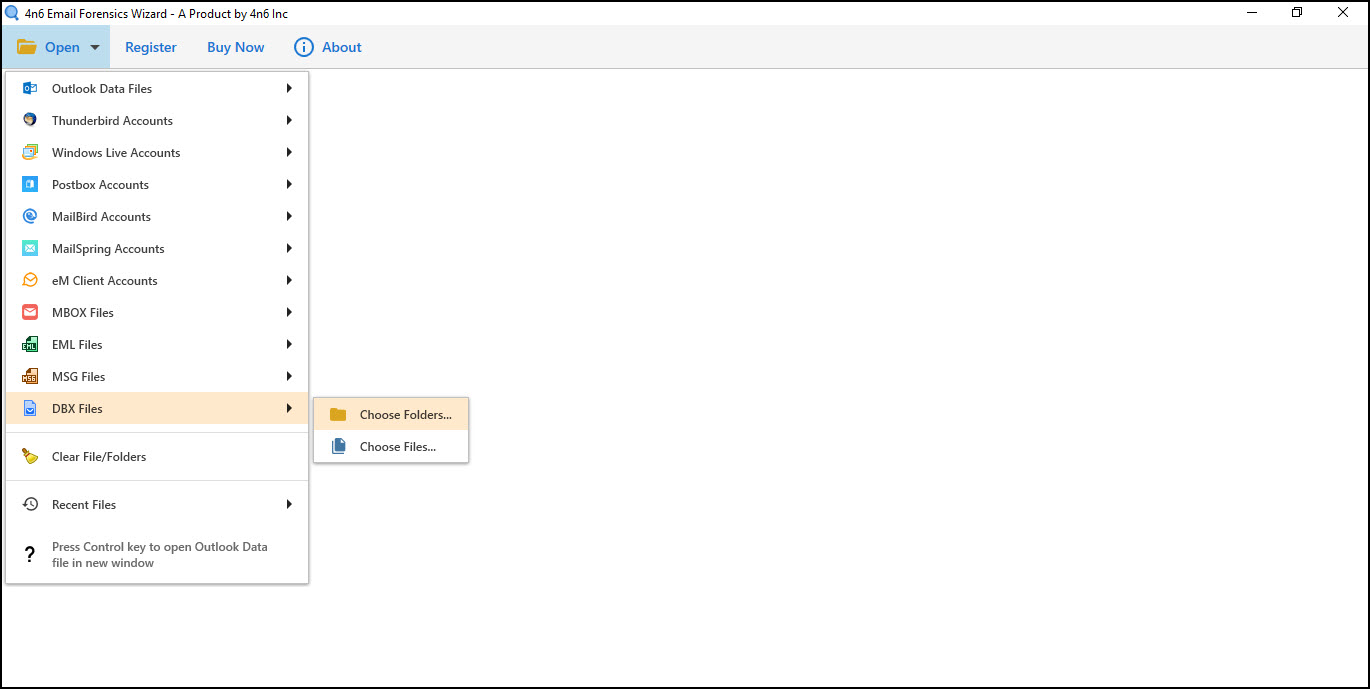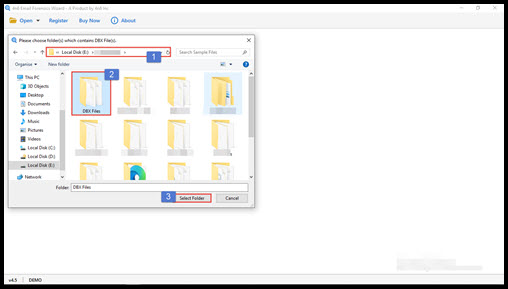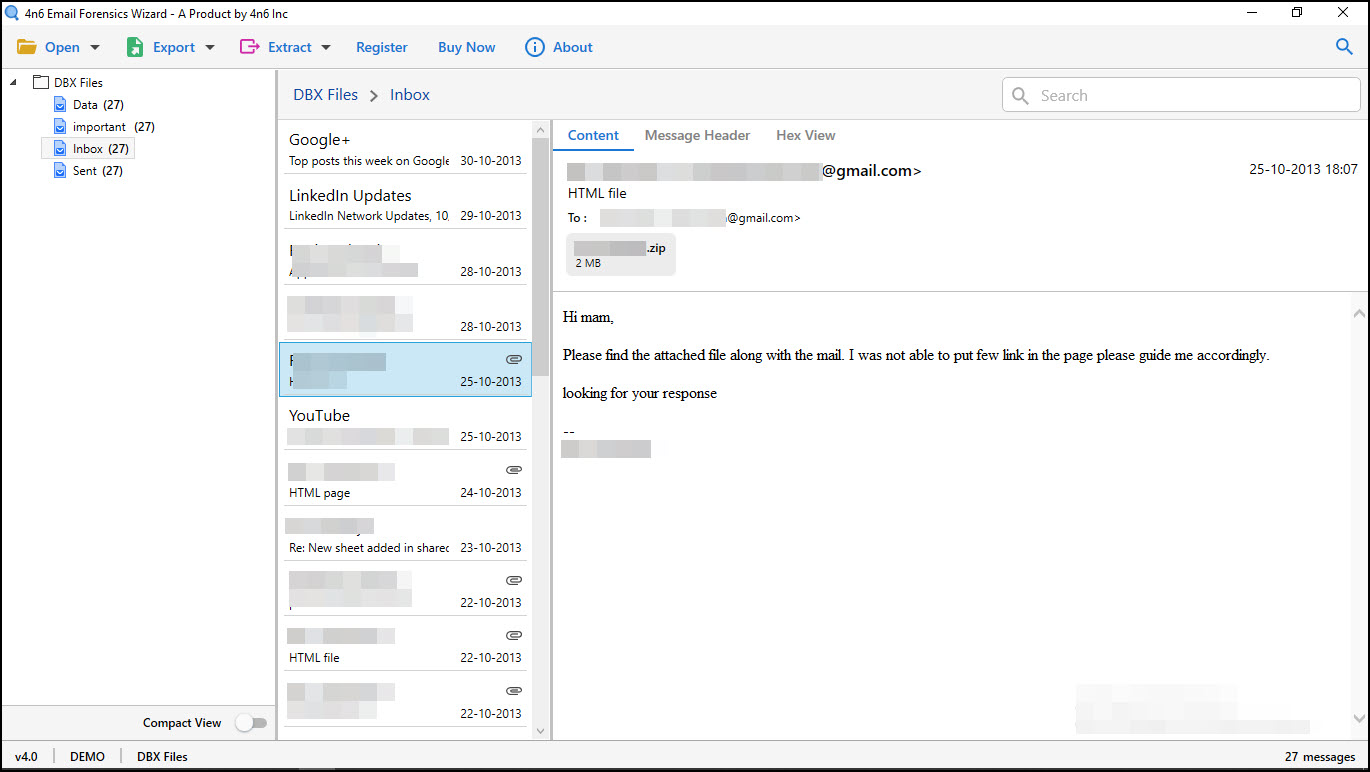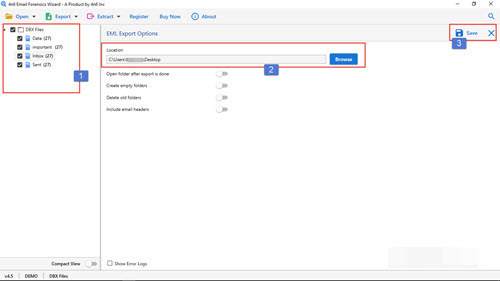How to Extract Emails from Outlook Express DBX Files in Batch ?
Do you want to extract emails from DBX files ?
But did not find the right solution? If YES, then stay tuned.
Here, we will introduce a robust application to download all emails items from Outlook Express DBX files. So, don’t wait. Keep reading the blog and solve your query quickly.
Therefore, before moving on to the solution, let’s take a look at one of the real user queries.
“For business purposes, I need to extract all email addresses from DBX file. I’m trying to find the trouble free solution for the same. But I could not find the perfect result. Is there any solution to store all the email addresses I send in Outlook Express?”
Also, many users are requesting a large number of queries related to retrive emails from Outlook Express DBX files. Here are some of the most frequently asked questions from Google users:
- How Can I extract email from DBX files ?
- How to extract all email addresses from Outlook Express DBX ?
- Can i save every email I have sent in Outlook Express ?
- How to retrieve email items from DBX file data ?
- How do I get email addresses from DBX file of OE ?
The Best Way to Extract Emails from DBX Files
Steps to extract all email address from Outlook Express DBX file as follows;
- Run DotStella DBX Extractor and click “Select Files”.
- Now add and locate the OE DBX data file.
- Go to the “Extract” tab and select the email items.
- Apply filters, click the “Save” button to start the process.
Steps to Retrieve Email Addresses from Outlook Express DBX File
Please follow the steps below to understand the entire working process of extracting all emails from DBX files / folders.
- Download & Run the application and go to Open File. Then, select the Outlook Express DBX file.
- The software that extracts email data from OE DBX file will load all data folders into the application panel.
- Now, check the email you want to extract from the DBX file.
- The tool provides various options for all fields to retrieve accurate email addresses, such as sender, recipient, copy, bcc, subject and message body.
- Finally, click on the “Extract” option. Now, the application will display the complete email data. Click the save button. The tool quickly started extracting emails from DBX files.
Professional DBX Extractor Software by DotStella
For those who want to download and extract emails from DBX files, DBX Extractor Application is a very professional solution. Using this incredible tool, users can retrieve email items in batches from Outlook Express DBX files in just a few clicks. The software is completely risk free. In addition, the tool also has many advanced and eye-catching features.
What’s New ?
- Supports batch extraction of emails from Outlook Express DBX file.
- The ability to search data items for a specific key phrase.
- Enables you to extract emails from Outlook Express to Apple Mail and other client.
- 100% safe and tested application with simple graphical user interface.
- Allows you to retrieve DBX email data between a specific date range.
- Support all Windows versions, like Windows 10, 8, 8, 7XP, Vista, etc.
Frequently Asked User’s Questions
Q: I have large DBX files. Can this DotStella tool extract large size emails from DBX file ?
A: Yes, this advanced application can handle DBX files of all sizes without losing any data. During the test, we have successfully retrieved Outlook Express DBX files up to about 28 GB, and can process more data!
Q: Does the tool obtain DBX files from Outlook Express along with attachments ?
A: Indeed, we have created a separate toolbox, such as DBX Attachment Extractor, to retrieve email attachments from DBX.
Q: What if I encounter problems while using the software?
A: If you encounter trouble during or after extracting emails from OE DBX, please contact DotStella support at support@dotstella.com without any hesitation.
Q: Can I run this application on a Windows 10 computer?
A: Yes, the software is compatible with the latest and earlier versions of Windows, including 10.
Successfully Extract Emails from DBX Files
In the above article, we have described an accurate and efficient solution for extracting emails from DBX files without Outlook Express app. You can try to use the free demo version of the software for evaluation. This will allow you to extract the first 10 DBX elements from each folder. Purchase a licensed version of the software to do unlimited conversions and import DBX to Outlook 365 and other platforms. Although this tool has a simple conversion process, feel free to contact our technical support if you have any questions.