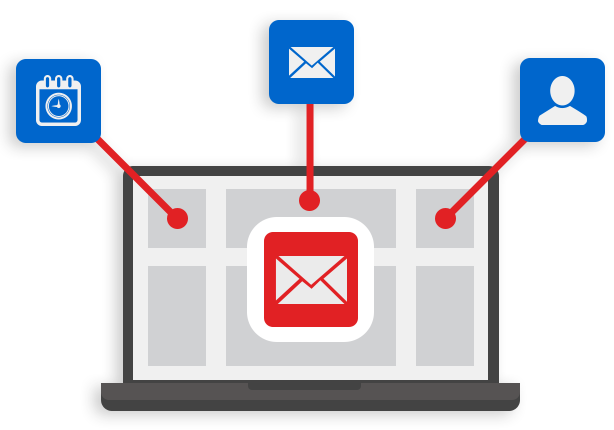DotStella EML File Converter
EML Converter is a spectacular tool to batch convert EML files to multiple formats. It is a well-qualified solution to achieve an accurate conversion of .eml files with attachments.
- Perform .eml conversion to PDF, PST, MSG, HTML, etc.
- User Search option to find details from selected EML file.
- Execute bulk conversion of EML email files without loss.