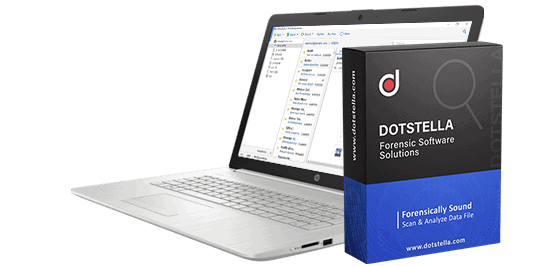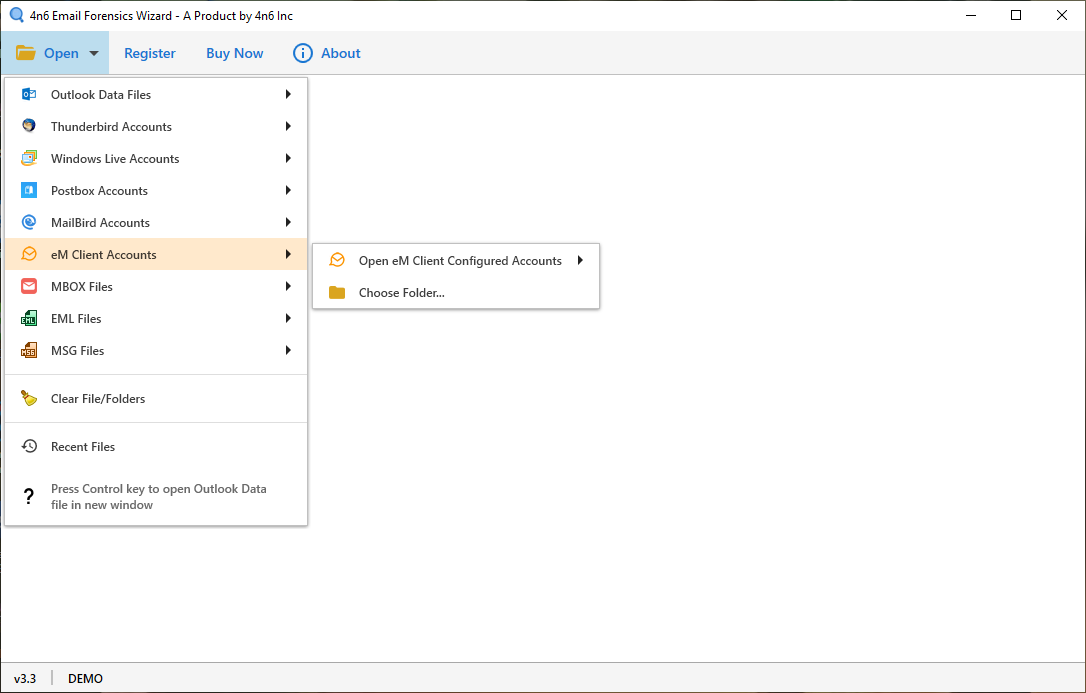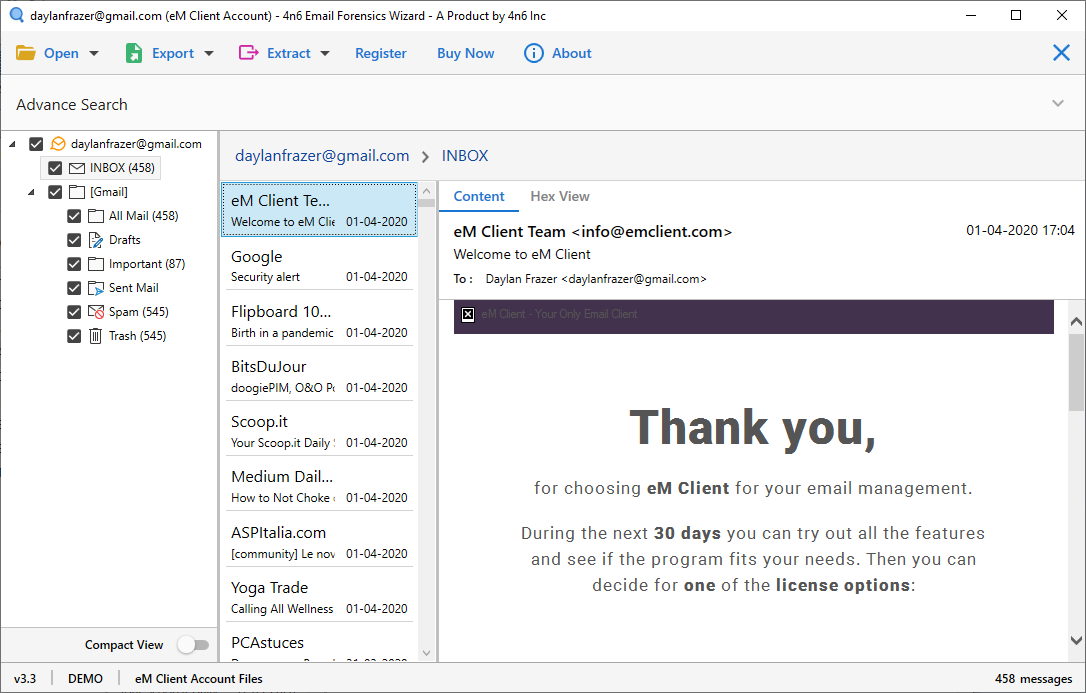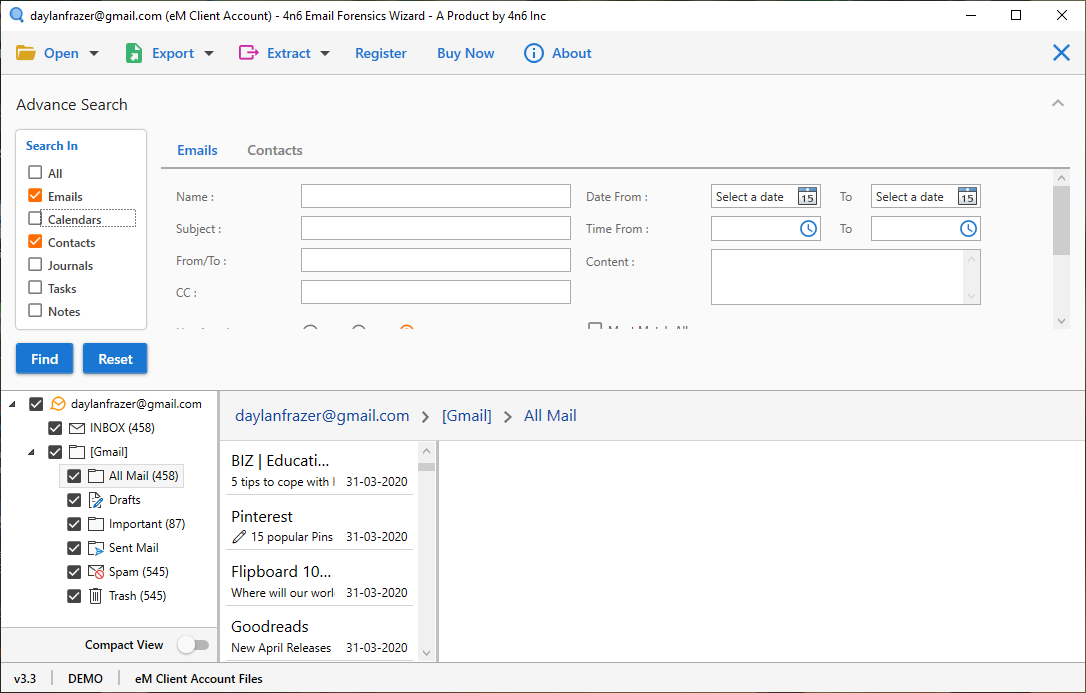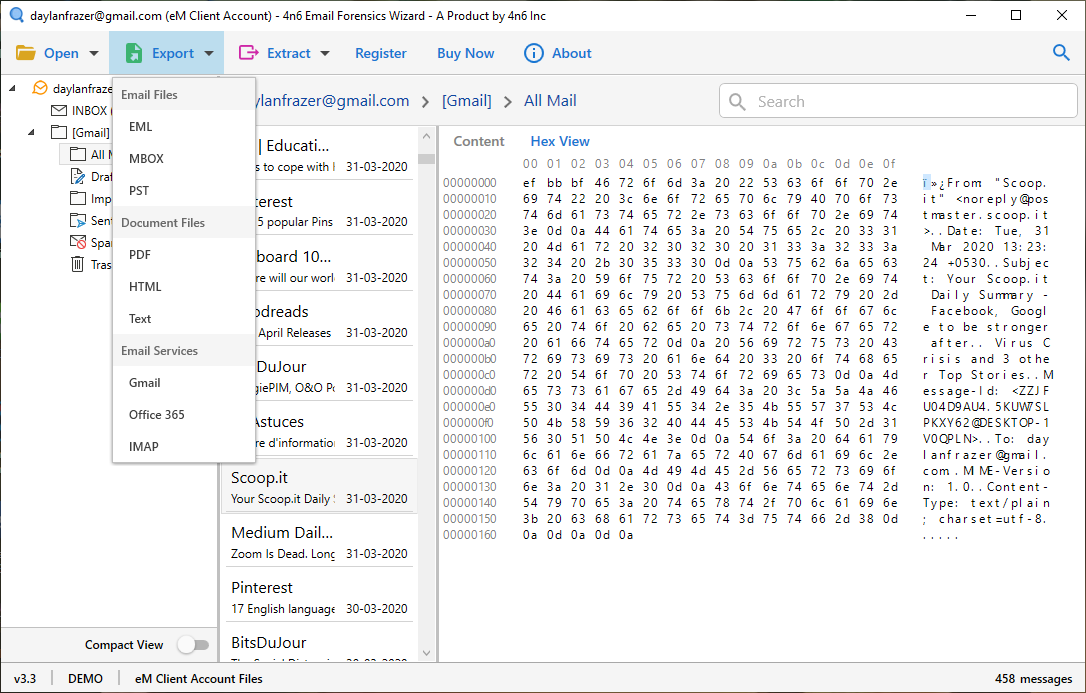DotStella eM Client Forensics Wizard
4.8 (566 Reviews) [ Rate It... ]
eM Client email forensics tool allows investigators to deeply analyze and examine the eM client's database file. It enables them to open and view the contents of an eM Client folder. The software is capable of extracting each and every single information from the browsed profile. eM Client Forensics Wizard allows forensic investigaators to completely read the contents of folders in various technical modes. It provides all the possible scenarios an investigator needs to gather evidences from the eM client file.
- Examine eM client email metadata properties using the inbuilt viewer
- eM Forensics Tool help investigators to search using a variety of options
- Ability to retrieve data folders directly from configured eM client accounts
- Inspect every bit of information stored in an eM client email with headers
- Quick and Advance Search gives detailed analysis of the data
- Display different modes to view eM client items and collecting evidence
- Supports and works with all editions of Windows operating system