An Ultimate Guide to Resolve “eM Client Fails to Launch” Error
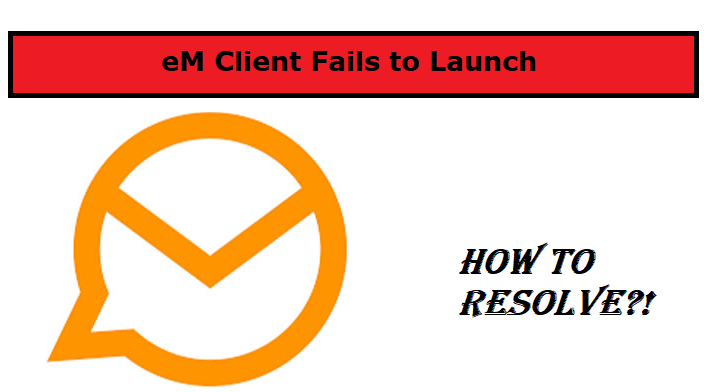
Summary: Cannot start your eM Client due to “eM Client fails to launch” error message. Worried! Don’t lose hope. This article will take you through the best way to resolve this issue i.e., eM client won’t open.
Here we will cover:
- My eM Client doesn’t open? What can I do?
- What is the best solution for eM Client won’t open ?
- How can I fix the scenario “eM client does not start” ?
Please help! I tried to start my eM Client application on my computer, but it doesn’t open. “eM Client fails to launch ” error message appears. I need my eM Client data, it is very important for my business. Tell me what should I do now?
– Eric Beckham, United States.Are you also in the same situation where eM Client won’t start ? Don’t worry your eM Client files can be opened and accessed. You can’t see it in your email client though. It is stored somewhere in the default location of the eM Client. So, let’s get started.
Can I open Files and Folders after eM Client Fails to Launch ?
eM Client is a desktop-based application that doesn’t just serve to email, but also offers PIM (Personal Information Manager) services along with IM (Instant Messaging). This email application stores emails, attachments, contacts, calendars and more at a default location that is:
C:\Users\username\AppData\Roaming\eM Client.
At this location, the user will find folders from eM Client such as Attachments, Category, Contact_data, Contact_Index, Event_data, Folders, IM and more.
eM Client application stores the component data and information associated in a set of three file types:
- .DAT – It is the standard data file consisting of data accessed and integrated by the eM Client.
- .DAT-SHM: An SHM or shared-memory file consists of no persistent information.
- .DAT-WAL: SQLite version 3.7.0 began to support a new type of transaction control mechanism i.e.WAL (write-ahead log)
Want to Access eM Client emails instantly? Try the best and quick solution that effortless open eM Client emails with attachments. Also, provide the exact preview of eM files and other advance benefits.
Safe and Reliable Solution to Access eM Client Files
eM Client Forensics Wizard is a professional tool to simply open and access eM Client email files with attachments. This software is a quick and direct solution to read the eM file data folder with accuracy. It helps users to read email files when eM fails to launch. This application to resolve eM client does not start error is useful for both home users and professionals. The utility is capable to open countless eM Client emails along with attachments, links, images, signature and other properties.
Resolve eM Client Fails to Launch Error Step by Step
Here are detailed instructions to open eM Client data folder in a few seconds:
BONUS: Users can try the software for free to open 5 eM Client emails directly. It works when eM Client won’t open. This user-friendly application doesn’t require any technical skills to achieve the process.
- Start recommended software on the Windows machine.
- Click on Open tab and select Open eM Client configured account to automatically load eM Client folders.
- The software lists all the folders from eM Client account. Check the required folder to continue.
- Tap on the email to see the full preview in different modes. You can also Open and Save attachments from an eM Client email.
- Go to Search icon on Preview panel top to find the keyword, text inside the emails.
That’s it. In this way, users can easily view eM Client folders even if eM Client won’t start. This is independent. Therefore, users don’t need to install any external application to accomplish the process.
Key Benefits of Expert Solution to Fix eM Client Won’t Open Issue
- 100% Safe and Effective: The software is a reliable utility for opening multiple eM Client files with attachments. It effectively works in the scenarios in which eM Client doesn’t start and users want to access the data file.
- Offers Multiple Preview Modes: With the help of the application, the user can read eM Client emails in three different preview modes such as Normal, Hex View and Properties.
- Search Facility: The tool to resolves em client does not start issue provides a quick search option that helps to find any keyword, word, phrase, or text in the eM Client emails.]
- Preserve Email Headers: The utility is the best solution for eM Client forensics investigation. It allows the users to preview full header information of the email.
- Various Filters for User Ease: The application comes with an Advance Search option that provides multiple filters to quickly search for selected file elements according to the user’s requirements.
- Windows OS Compatibility: Users can access this application on only the Windows OS. It supports all the latest as well as previous editions of Windows editions.
The Bottom Line
The above blog is helpful if you are looking for a solution to resolve eM Client fails to launch error. It discusses an efficient and simple way to open eM Client files and folders without losing any bit of data. We explained the detailed procedure to read emails when eM client won’t start. It is a simple solution and doesn’t require any installation on your machine. So, try the solution and fix the problem of eM Client doesn’t work.





