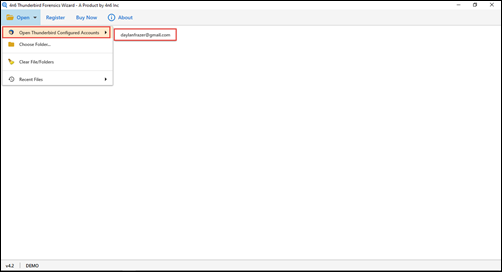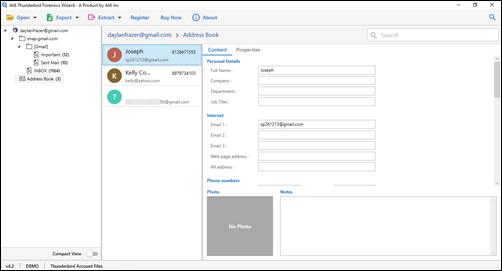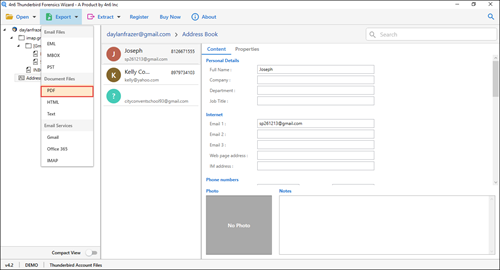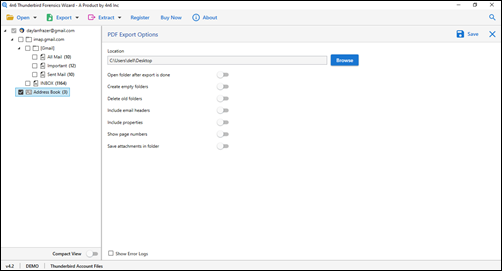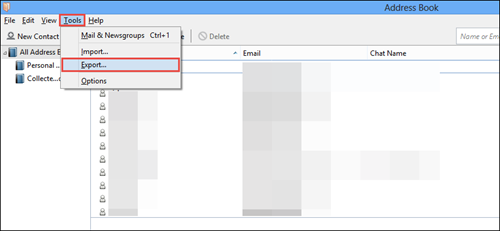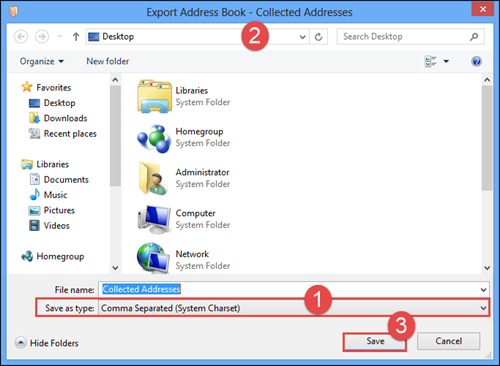How to Export Thunderbird Address Book & Contacts ? Answer Is Here
Copying Thunderbird address book to another computer? Is this possible?
Searching for answers to these sort of questions? If yes, you have landed at correct page. In today’s DotStella blog, we are going to provide standard approach name as Thunderbird to Outlook converter to export Thunderbird address book & contacts.
Nowadays, Mozilla clients wish to backup Thunderbird address book on their local PC. The reason for this could be – sharing of Thunderbird contacts, creating replica of Thunderbird contacts, or any other. Usually, people transfer / move Thunderbird to new computer so as to access it on multiple platforms.
Considering the current requirement of professionals, we came to know that business clients look for a technique to convert Mozilla Thunderbird address book or contacts. Therefore, we came with an effective and efficient method through which individuals can move Thunderbird address book to new PC without losing integrity.
Its time to do some action and without wasting much time, begin with execution of the steps for copying Thunderbird address book to another computer.
Export Thunderbird Address Book & Contacts – Experts Method
Below-listed are the steps to backup Thunderbird address book on local PC and then, move it to new computer :
- Start with the procedure to transfer Thunderbird address book to new computer by downloading EXE file of Thunderbird contacts Converter tool. Install the recently achieved setup file and then, open the program.
- Click on Open button and choose Thunderbird Accounts option.
- This launches a menu where you have to select Open Thunderbird Configured Accounts.
- The software begins extraction of contacts, email folders, calendars, etc., present in selected account. It loads all the fetched data items on its preview panel. You can analyze contact folder thoroughly, before exporting Thunderbird contacts.
- Its time to click on Export button and choose PDF option from the appeared list.
- From left-hand side of the panel, select Contacts folder of Mozilla Thunderbird. And uncheck other listed folders.
- Define the location where you wish to keep resultant file and then, click on Save button.
A file conversion successful message appears when the software is done with exporting Thunderbird address book & contacts. Officials can view resultant file with its supporting application. For example – We will use Adobe reader to read output PDF file.
Backup Thunderbird Address Book – Manually
There is an interesting fact about the professional approach that we described above; and that is – it is not essential to have Mozilla Thunderbird installed on machine to transfer Thunderbird address book to new computer. The technique works flawlessly with orphaned database folder of Thunderbird mail client and permits customers to accomplish the task in an independent manner.
However, there are scenarios where Mozilla Thunderbird clients want manual approach to copy Thunderbird address book. They have Thunderbird installed on their PC and wish to create replica of the contacts that are present in the existing account. In order to help out with this, we are listing down the steps for exporting Thunderbird contacts :
- Launch Thunderbird mail client program on your computer.
- Click on Address Book and then, select source contacts.
- Now click on Tools and choose Export option from the list.
- Select Comma Separated (.csv) option to continue further.
- Set the location to archive exported list and then, hit Save.
Now Its Your Time to Take Decision
Both professional and manual measures to export Thunderbird address book & contacts are explained in this post. Its time for the customers to take the decision wisely. Also, they must keep in mind the drawback points of manual procedure to backup Thunderbird address book.
Rest, we can make things simpler for you by giving a useful tip – It is possible to examine professional solution for copying Thunderbird address book to another computer by trying the demo edition of the tool. This version is available for free and is embedded with all promised functionalities in it. But, the free edition moves only first 10 contacts of Thunderbird to chosen file format. One can remove this limitation by purchasing full version of the utility. This enables transferring Thunderbird address book to another computer in a restriction-free and an uncomplicated manner.