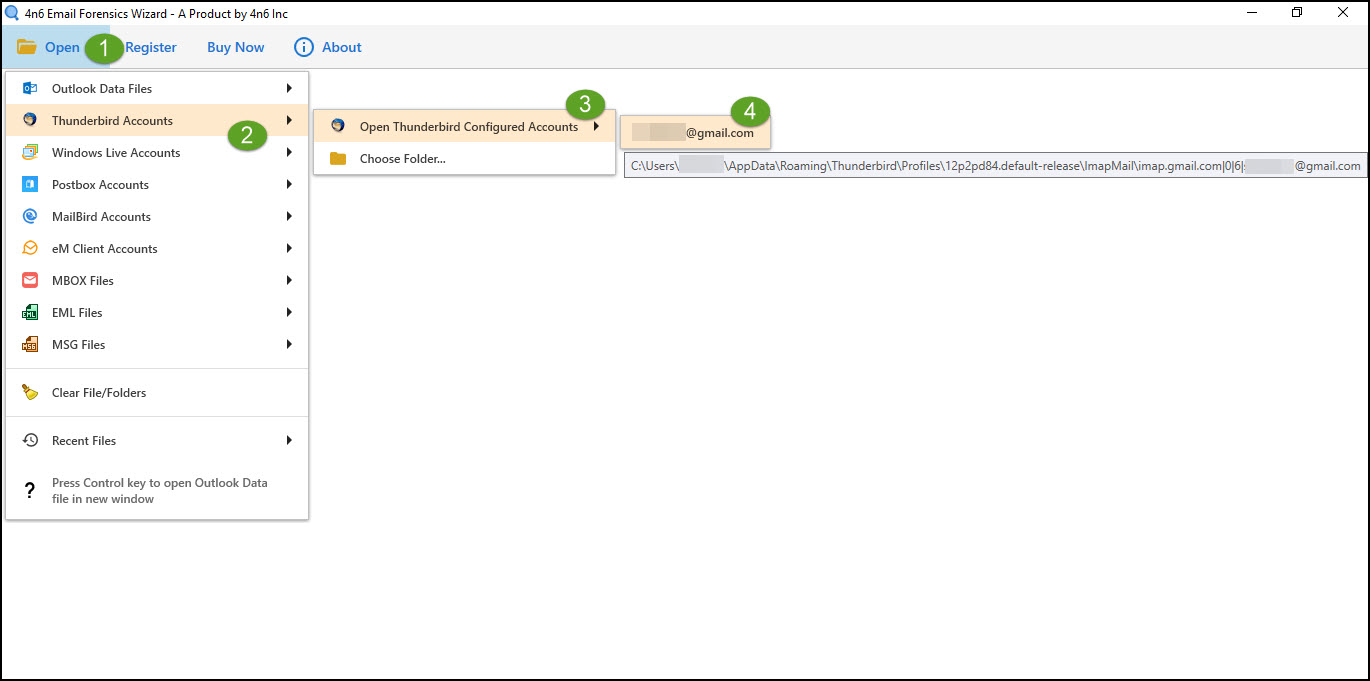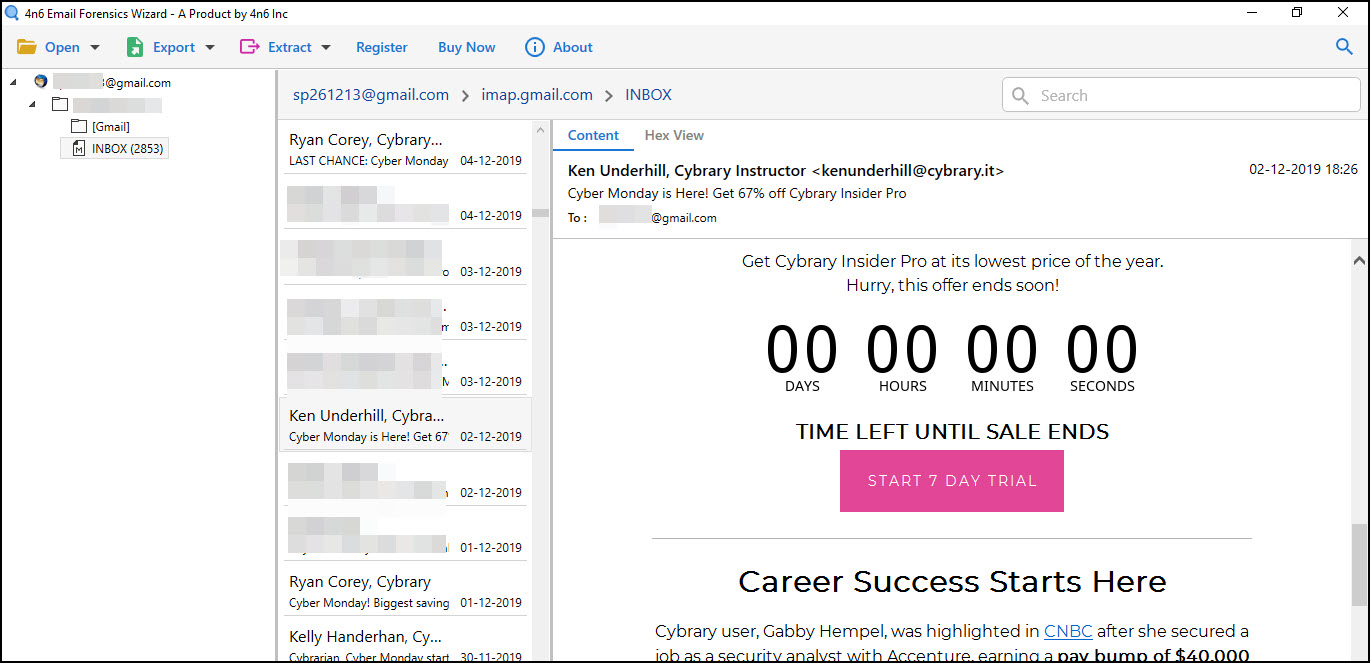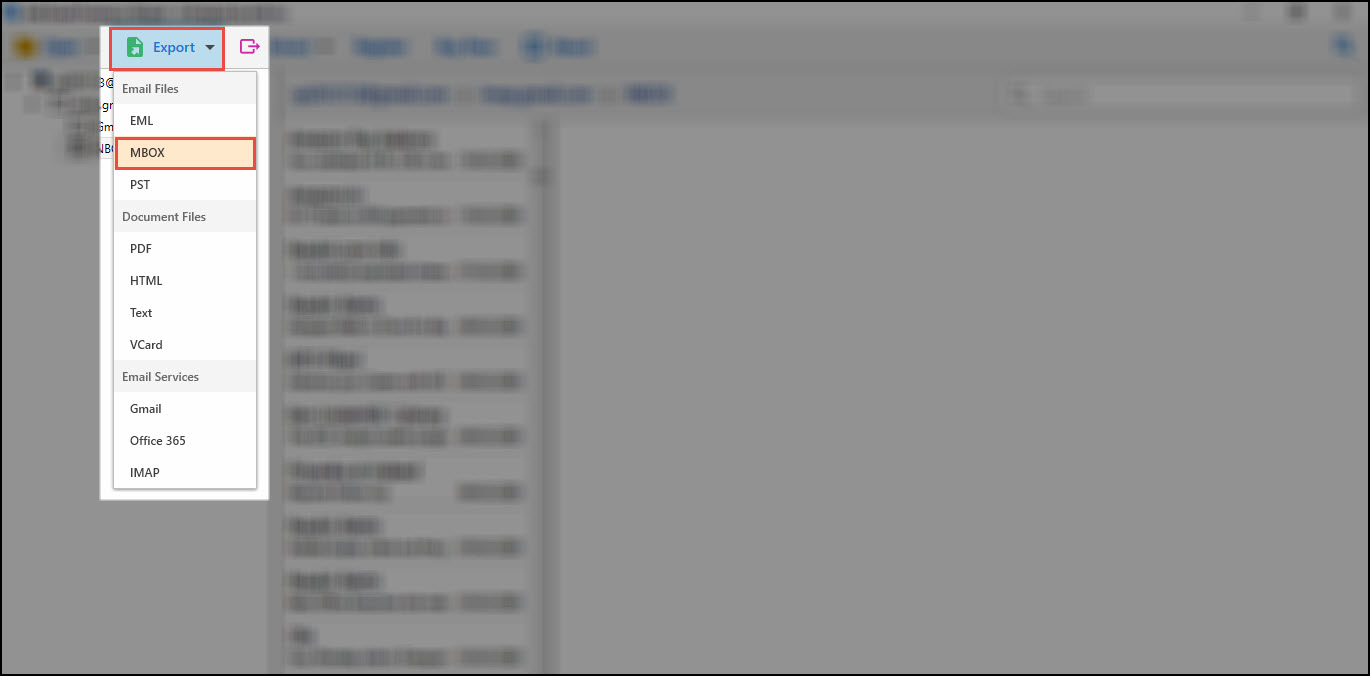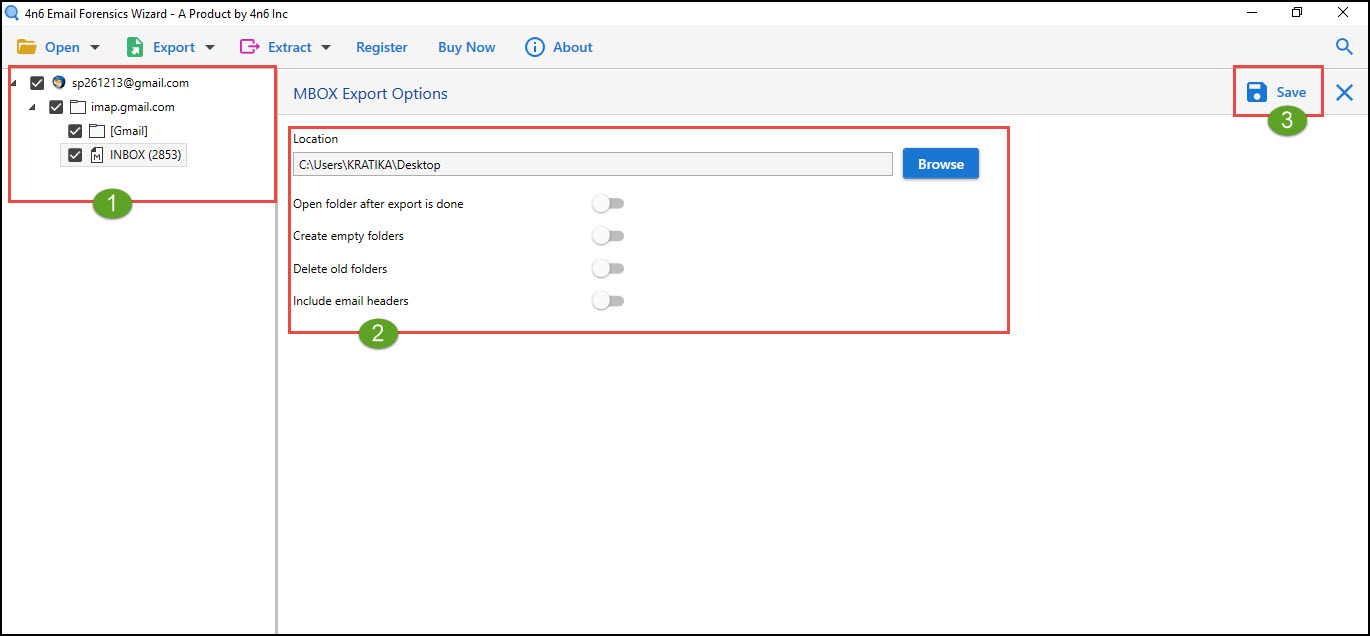Quick Method to Transfer Address Book from Thunderbird to Another Computer
You are here on this web page because you are facing struggle in tracking an approach to move Thunderbird to new computer, transfer Thunderbird to new PC, migrate Thunderbird to another computer, etc. Are we assuming correct?
Don’t feel tensed and take a deep breathe because we are here to fix your problem with ease. We assure you that we will not increase your technical problem; we will eliminate it completely.
There are several officials who use Mozilla Thunderbird as their mail client. They usually prefer it because it is a free desktop-based email program. It comprises of benefits like support for common email protocols, customize feature, spam filtering, etc.
Sometimes a situation arises when a person requires an approach to move Thunderbird profile to new computer. The reason could be data backup, moving Thunderbird inbox from old PC to a newly purchased laptop, or other. Users have their major concerns regarding data integrity and therefore, it is not easy for them to rely on any product.
A suitable and relevant solution to move Thunderbird to new PC is HERE. Yes, there exists a foolproof method through which users can transfer Mozilla Thunderbird to new computer. The method calls for installation of a Windows-based application named as ‘Thunderbird Converter’. This approach has been tested by global experts and they confirmed it as a trustworthy program.
Now let’s take a look at the problems that our recommended solution can solve :
- Can I move Thunderbird to new computer Windows 10?
- How do I transfer Thunderbird email to a new computer?
- Can I move Thunderbird profile to another computer?
- How to move local folders from Thunderbird to new PC?
- How do I migrate Thunderbird to a new computer?
Its time to move ahead and see that how it is simple to move Thunderbird inbox and address book to new computer.
How to Move Thunderbird to New Computer Successfully?
Simply, follow the steps to move Thunderbird to new computer in a hassle-free manner :
- Download the setup file of DotStella Thunderbird Converter and install it properly.
- Launch the application and then begin with the procedure by clicking on Open.
- This explores a menu in which you have to click on Thunderbird option.
- Use anyone of the two displayed options to add source Thunderbird data.
- You can preview the mailboxes with their content before proceeding further.
- Click on Export button and then, select anyone of your desired option.
- Continue with the process of moving Thunderbird to new computer by selecting the desired mailboxes.
- Define the location where you wish to save your resultant file and then, click on Save button.
See in just 8 steps, you can transfer Mozilla Thunderbird to new computer. When the software is done with saving procedure, you have to take the output file in any portable storage device. For example – you can use flash drive and then, copy-paste the resultant file in it.
Attach the flash drive on new computer and then, save the output file at desired path in new system. Users can transfer address book from Thunderbird to new computer without any supportive application. The solution is available in the demo version for free. It works in the same manner as it has been depicted in today’s post. However, there is a limitation in trial edition i.e., it moves only 10 emails from Thunderbird to new computer. If you are fully satisfied with the product’s performance, you can buy its licensed version.
Best Way to Migrate Mozilla Thunderbird to New PC
Thunderbird Converter provides an amazing experience to users when they move Thunderbird inbox to new computer. This solution is coded with a high-tech set of algorithms that reduces the human efforts. It eases down the work of end users and allows them to complete their task with any complications.
The software holds an easy-to-use interface that makes half of the procedure simple there itself. It does not demand for any expert advice or technical training to use it. Even if the customer is novice, then also he or she can use this app to transfer emails and address book from Thunderbird to new computer.
Seems As if You Are Impressed!
Before we finish our post, we want to say that we have provided you one of the finest solutions to move Thunderbird to new computer. The utility is professionally proven by several experts and administrators. It overcomes all the challenges that a user faces when he or has to transfer emails and address book from Thunderbird to new computer. Now its our time to say good bye to you and end up this post.