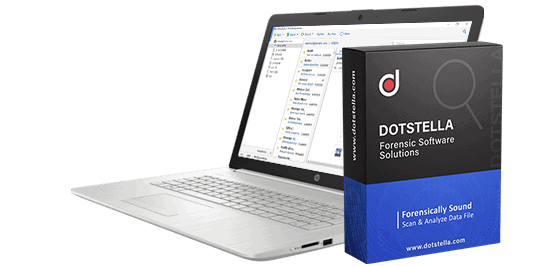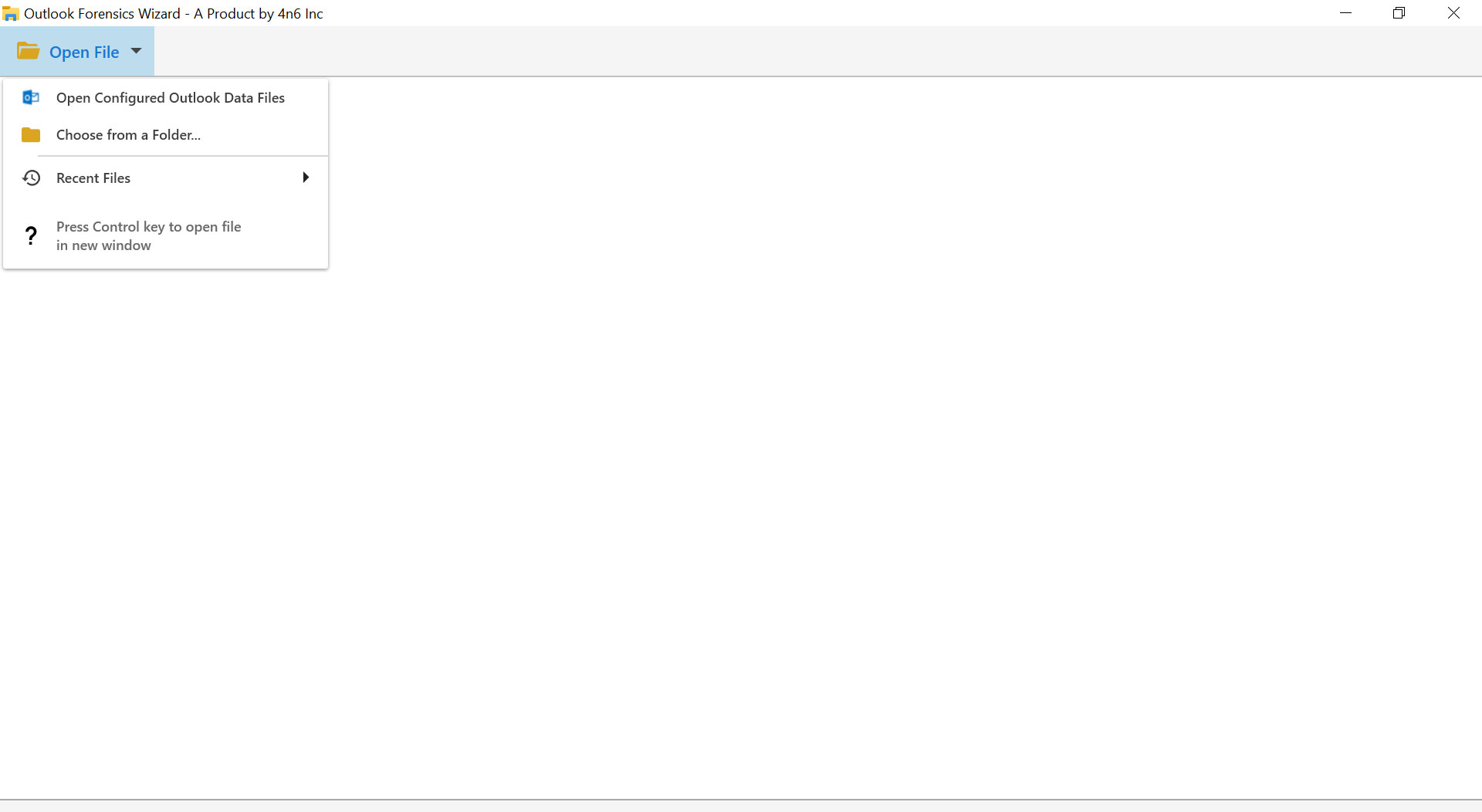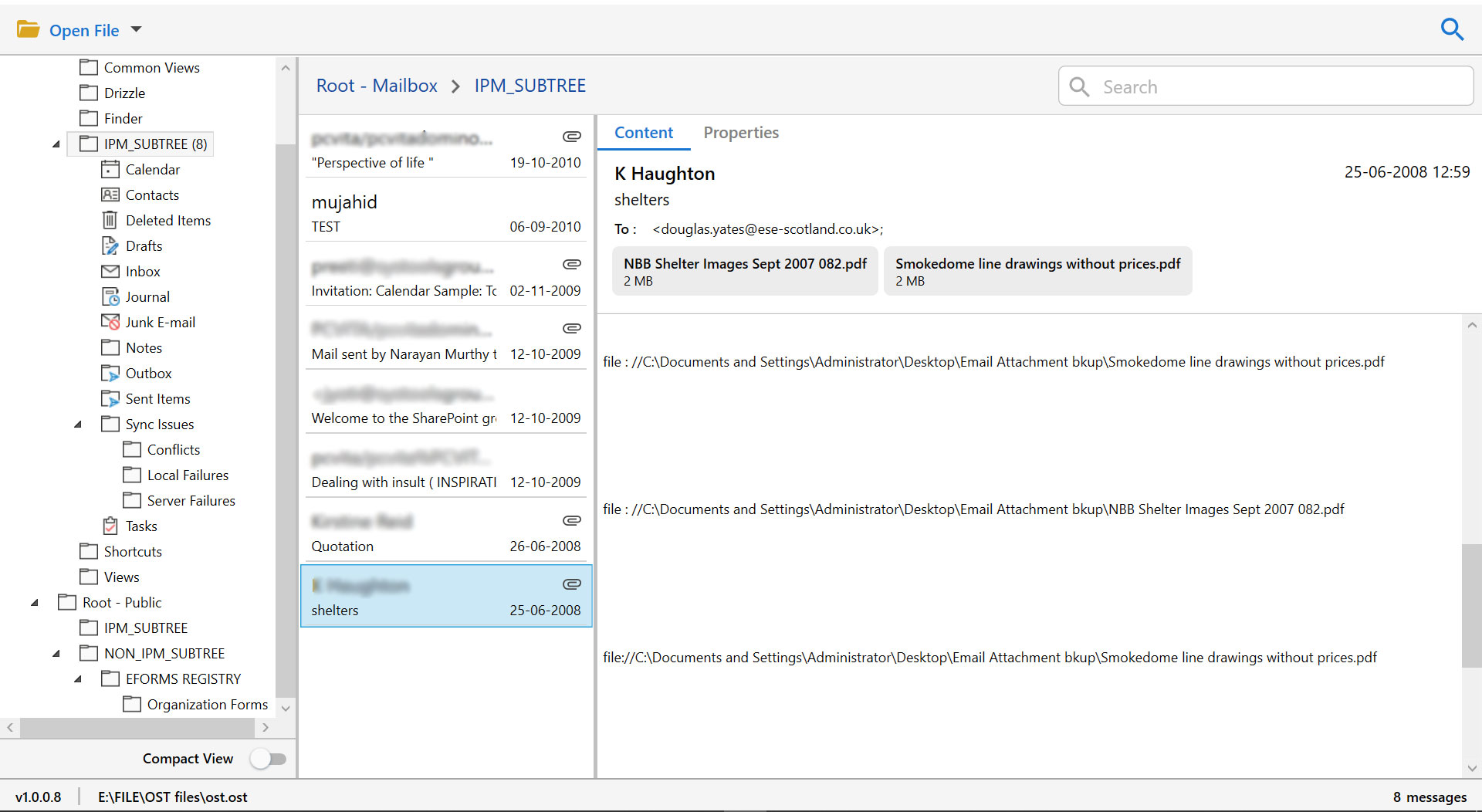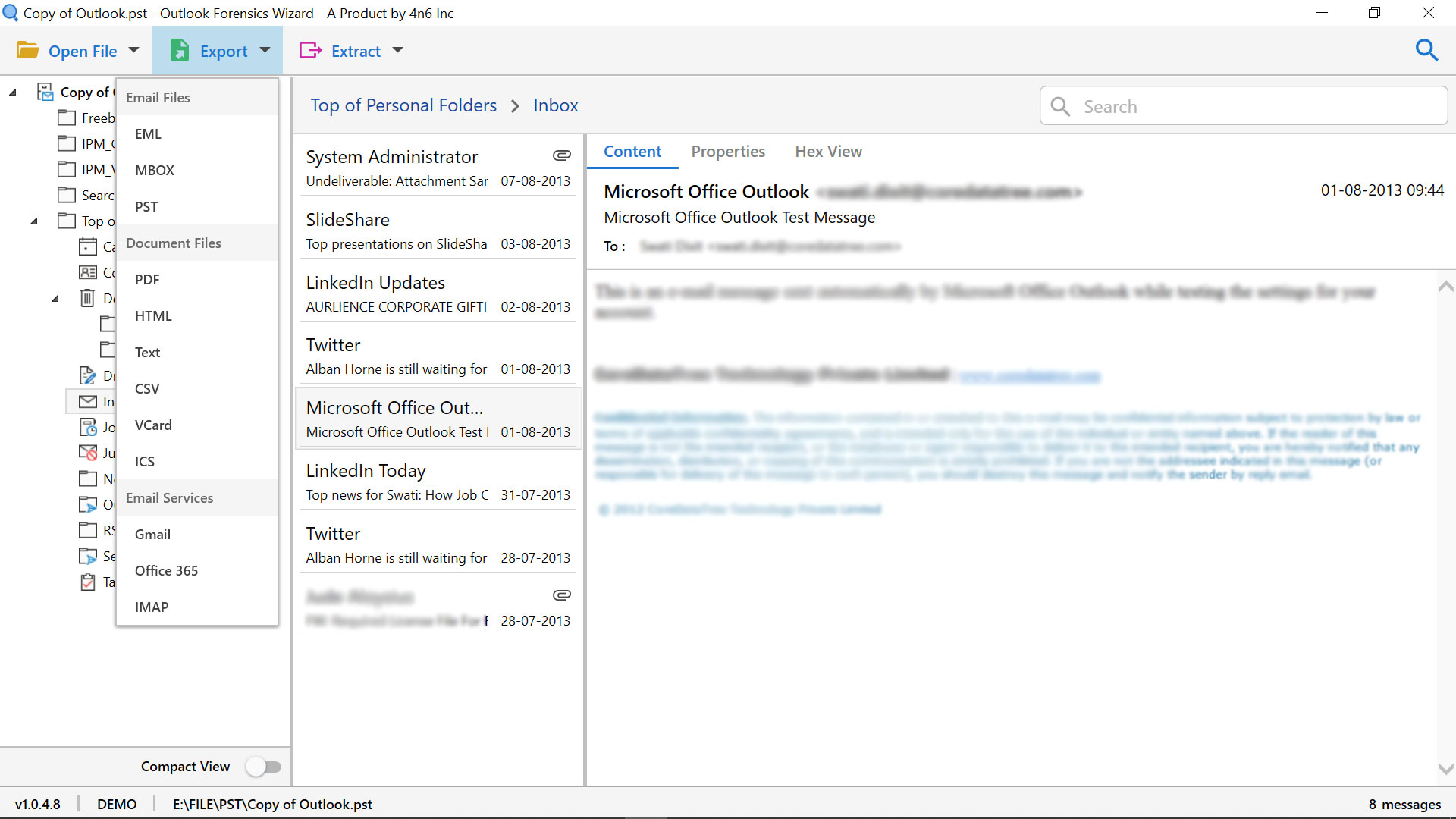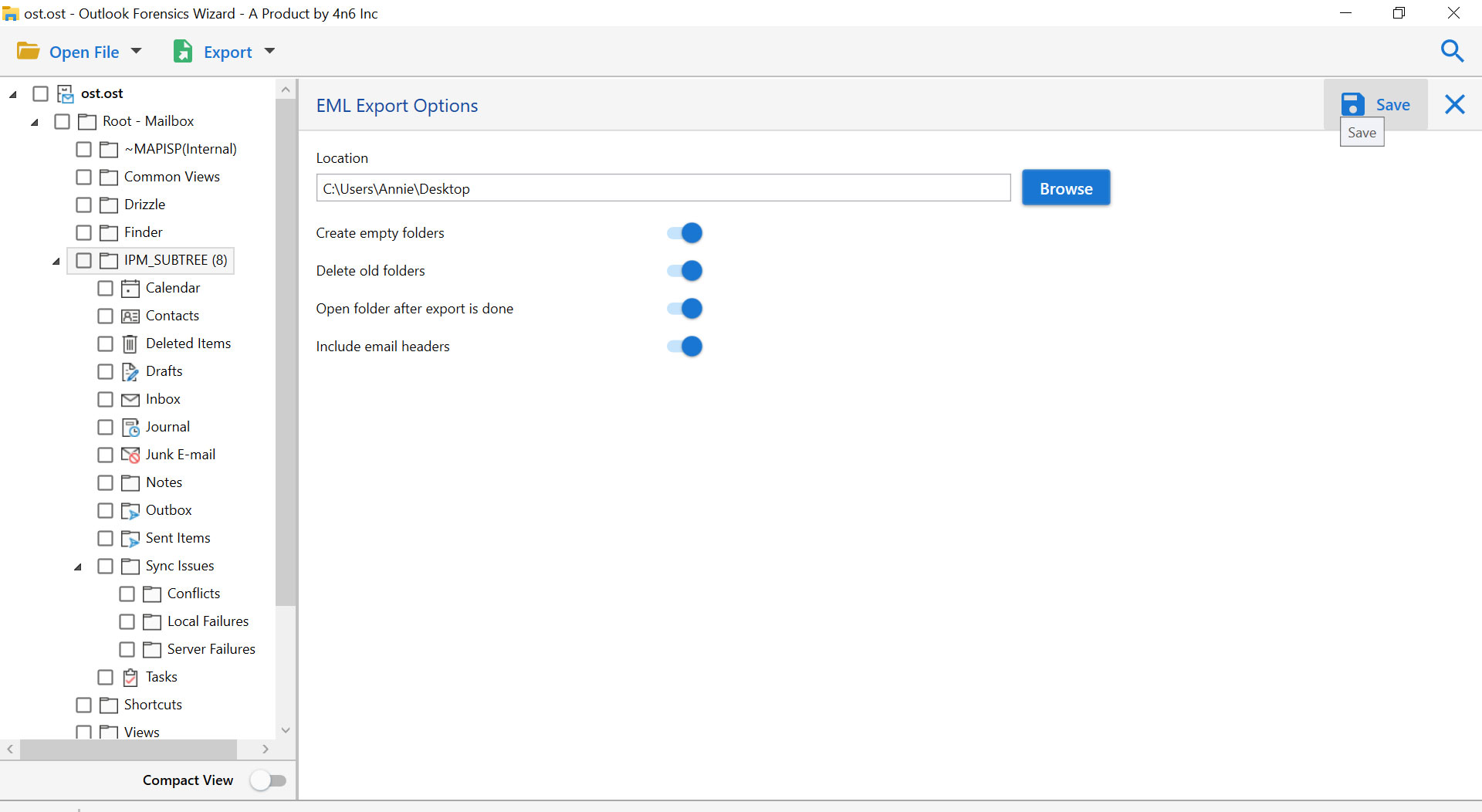DotStella PST Splitter Tool
4.9 (574 Reviews) [ Rate It... ]
Best PST file splitter software that splits PST file without Outlook to protect files from being corrupted. It eliminates the chances of corruption, which is usually caused due to the oversized PST files.
- PST Splitter Tool to Divide Large PST File by Generating New One
- Devide PST File on The Basis of Folder – Create PST for Each Item
- Truncate All PST Mailboxes like Emails, Calendars, Contacts, Etc.
- Provides Preview of Each and Every Thing Present in PST File
- PST Splitter Works Smoothly with UNICODE As Well As ANSI PST File
- Constantly Keeps Data Integrity Intact While Splitting Large PST
- Enables Professionals to Reduce PST File Size Without Any Data Loss
- PST Splitter Supports Microsoft Outlook 2021, 2019, 2016, 2013, 2010
- Download PST File Splitter and Launch It on Windows 11 and Below Versions