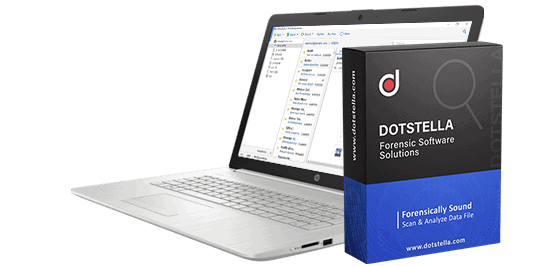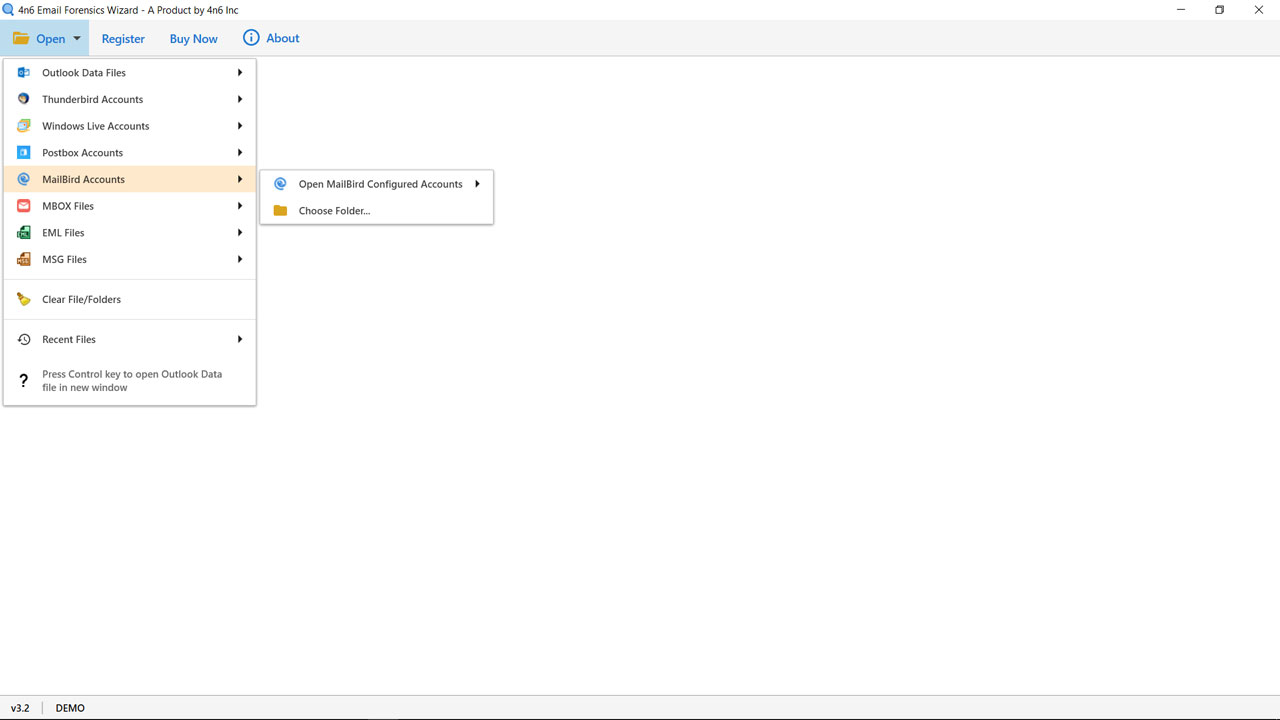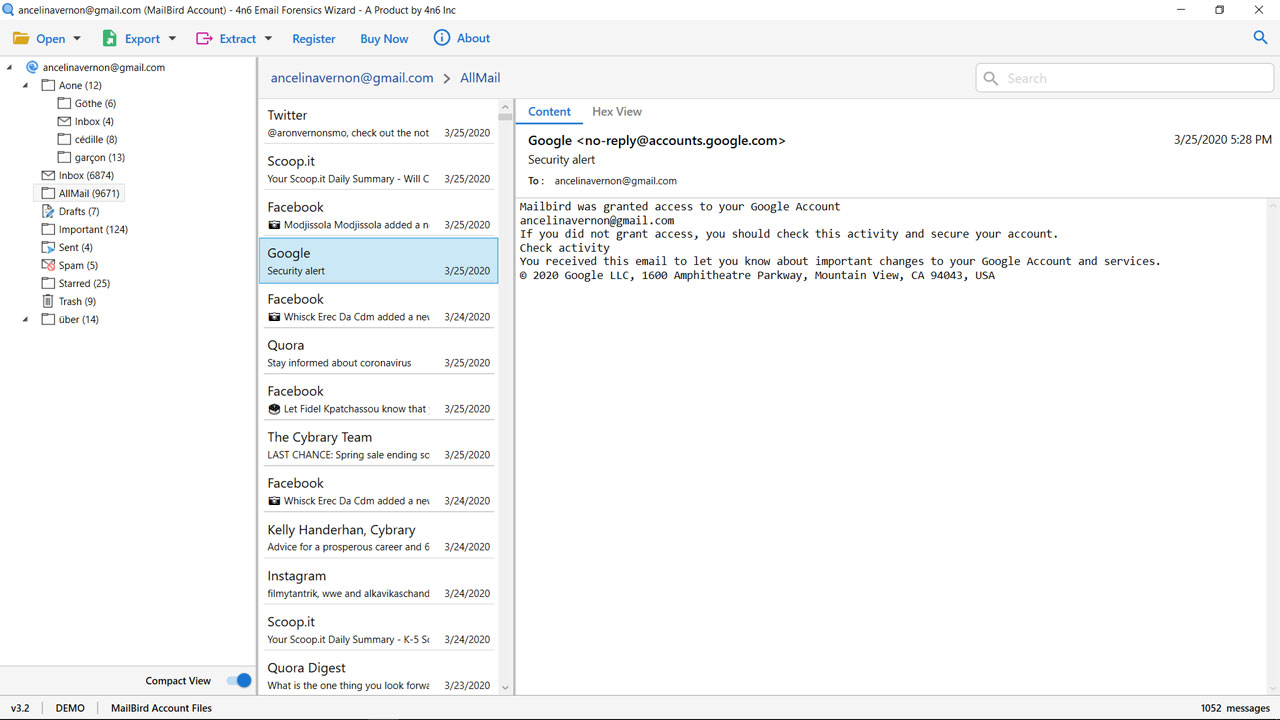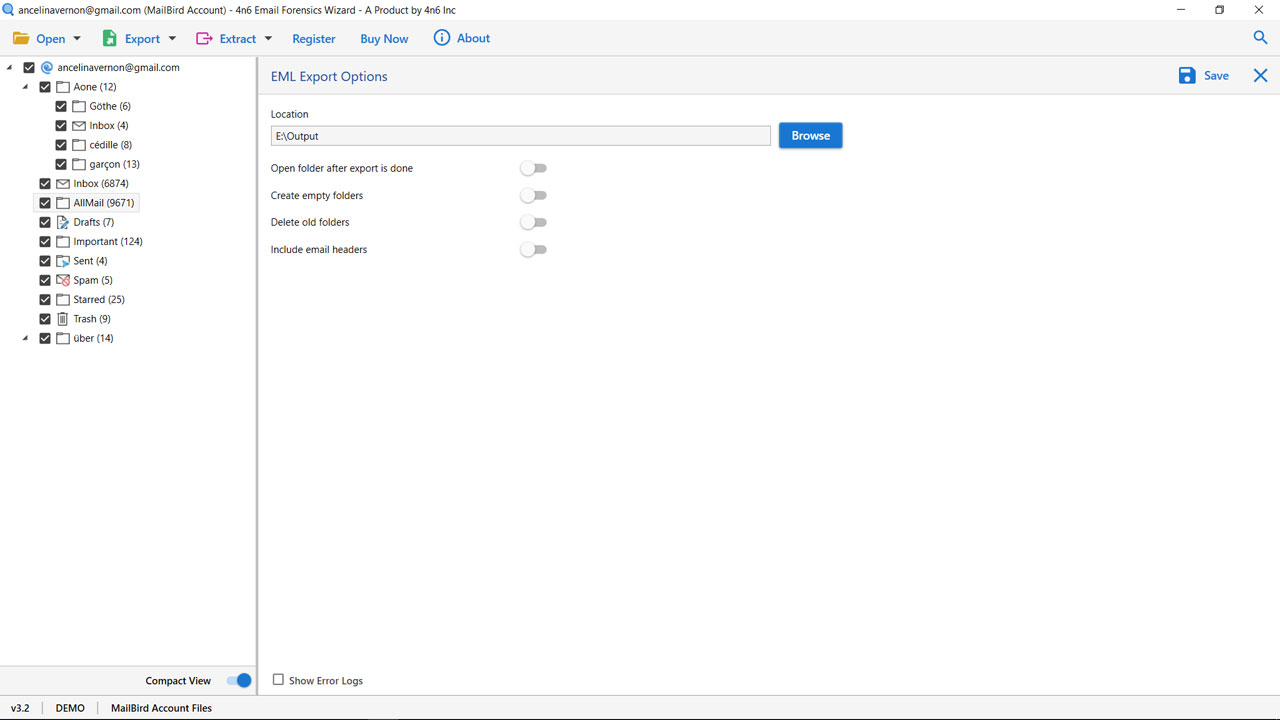Free Mailbird Viewer Tool
4.9 (574 Reviews) [ Rate It... ]
The Portable Mailbird File Viewer is a 100% secure, easy-to-use program that lets you open and view Mailbird folders items if you do not have Mailbird installed. Also, the Mailbird reader can open mailbox from configured profile for the Windows OS users. The software offers different Preview modes to view Mailbird folders with properties. It is an excellent solution for forensic investigators to open & view Mailbird email data directly.
- Mailbird Viewer makes it easy for you to open and read files for free.
- Preview Mailbird email components in three different modes.
- Open Mailbird folder items easily with respective attachments.
- Read bulk emails from Mailbird application to save time and effort.
- Sort Mailbird data by multiple filters such as date, subject, time, etc.
- Get text and other components from Mailbird folder via Search options.
- Handle Mailbird email files of all the sizes and open them quickly.
- Users can download the free Mailbird viewer on all available Windows OS.