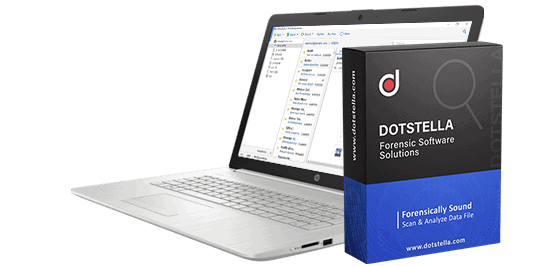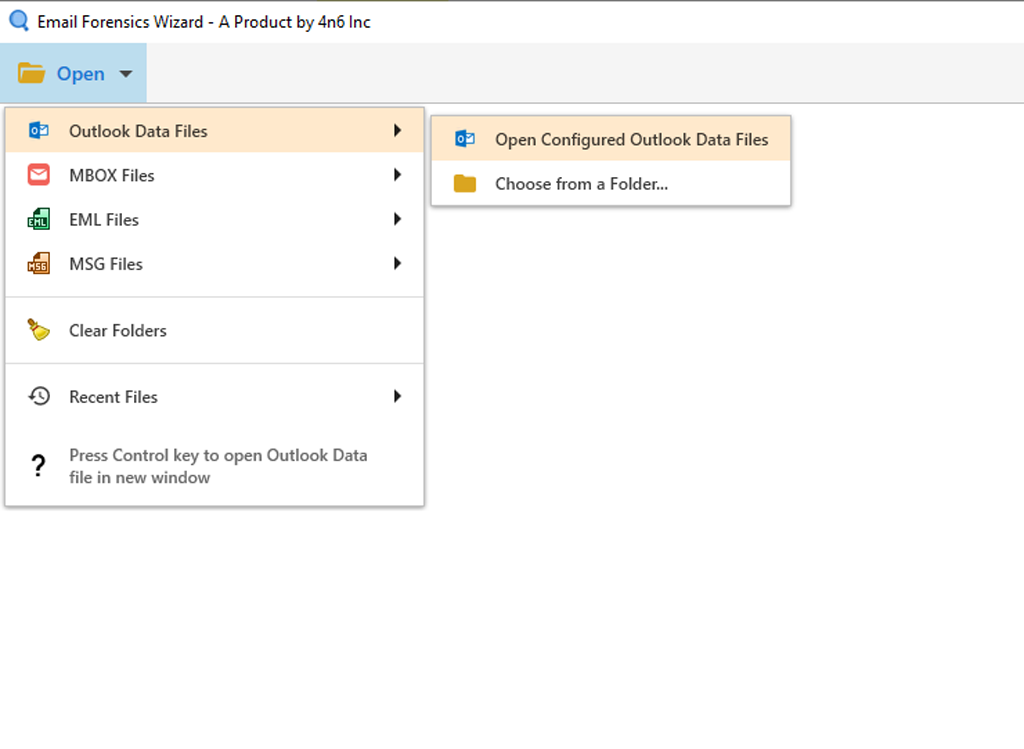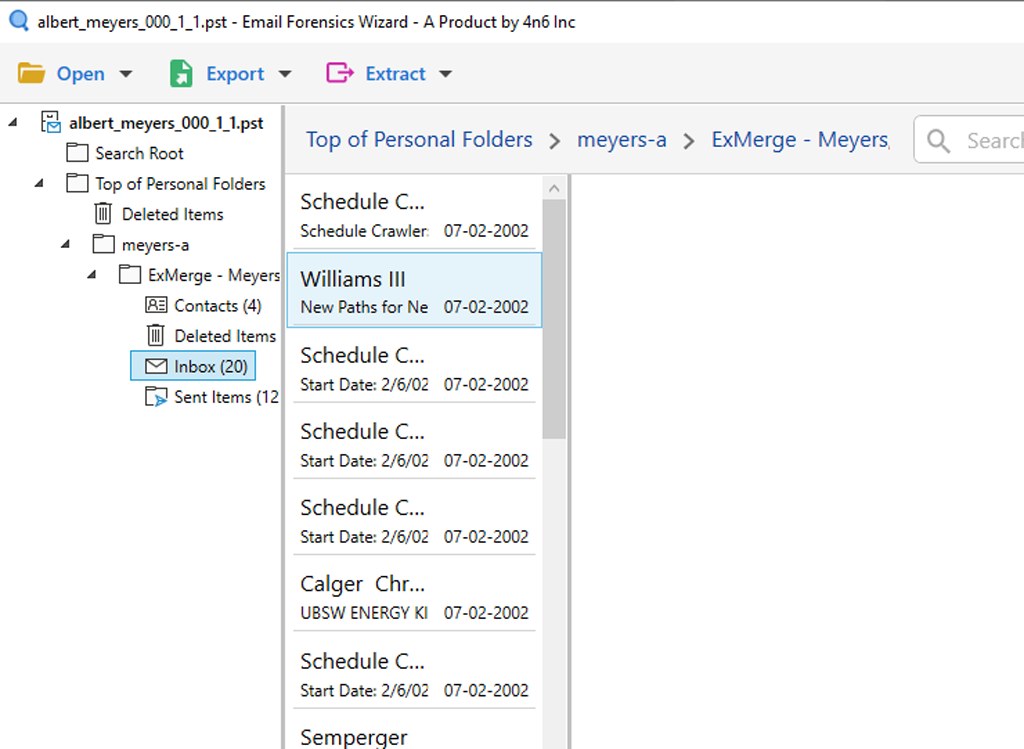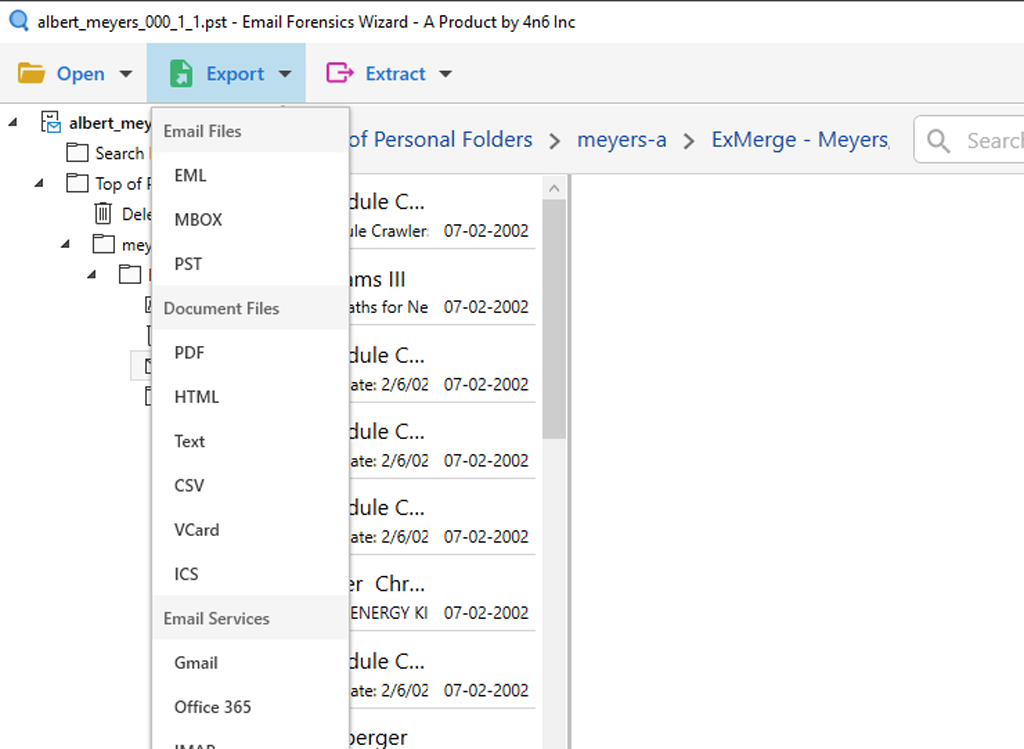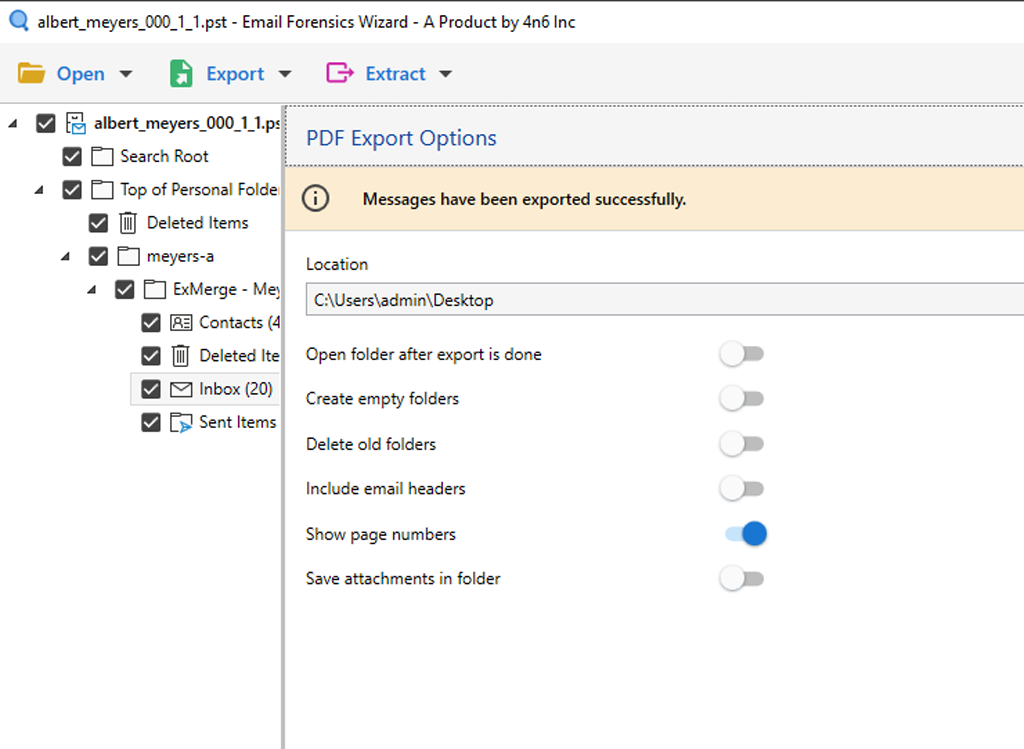DotStella OST File Forensics
4.9 (573 Reviews) [ Rate It... ]
Make your OST file investigation simple, fast and comprehensive with Forensic OST Viewer. It is an independent tool that quickly examines and analyzes offline OST files with all the elements. The search & navigate facility provided by the program helps investigator to easily extract the evidence from OST files. The tool provides a preview of OST file content, header, properties, metadata and more in multiple mode.
- Examine & collect forensics details from OST with attachments.
- Monitor bulk offline OST files into multiple Preview Modes.
- Analyze OST file with all elements such as header, attachment, etc.
- Support to investigate offline OST files from all Outlook versions.
- Extract information from OST files with Advance & Quick search.
- Use the Compact View feature to hide system folders during the process.
- Open & Save all attachments from OST files like image, link, etc.
- Compatible with all the available versions of the Windows OS.