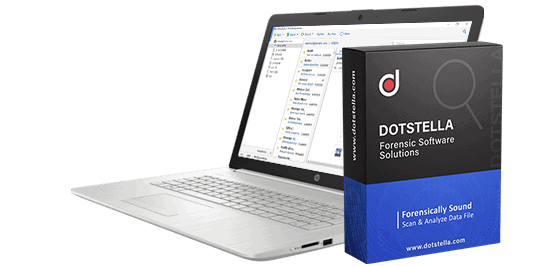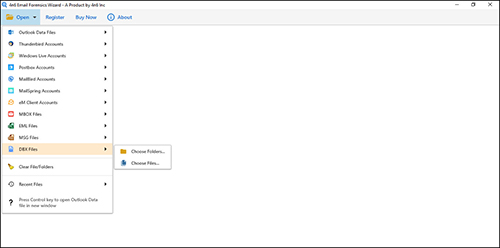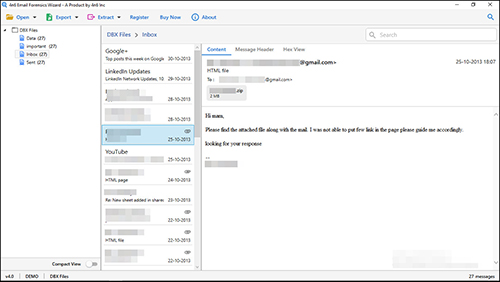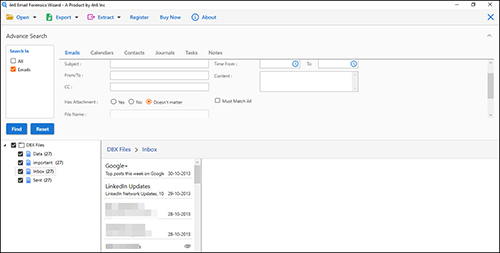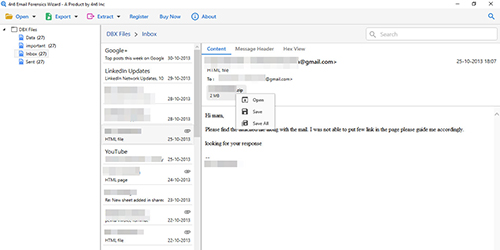DotStella DBX File Forensics
4.9 (573 Reviews) [ Rate It... ]
Use Outlook Express DBX forensics software to extract emails from DBX files without encountering any type of hindrances. It is an independent utility to analyze email headers and other technical details of orphaned DBX files. The freeware provides an uncomplicated environment to collect evidences from files having .dbx extension.
- Standalone measure to open and analyze DBX files in bulk.
- Extract emails from DBX files without compromising integrity.
- No email client installation is required for analysis of DBX files.
- Offers dual Searching modes – Quick Search and Advance Search.
- Displays email with attachment(s) and all its associated properties.
- Provides the Hex value of each and every mail present in added DBX.
- DBX forensics has easy-to-understand and simple-to-use interface.
- Shows the total count of emails present in one or more DBX files.