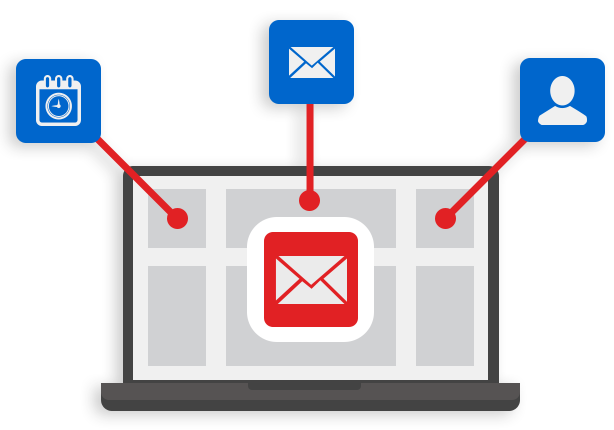DotStella Image File Converter
The most comprehensive toolbox for exporting photo files to a variety of file formats.
- Convert photos in the following formats: JPEG, BMP, GIF, PSD, JPG, TIFF, PNG and WEBP
- Export Images as PDF, JPEG, SVG, PSD, AI, TIFF, PNG, WEBP, GIF, EPS, JPG, and BMP.
- Convert a large number of images in a batch while maintaining image quality