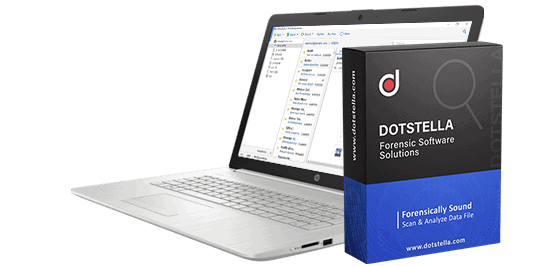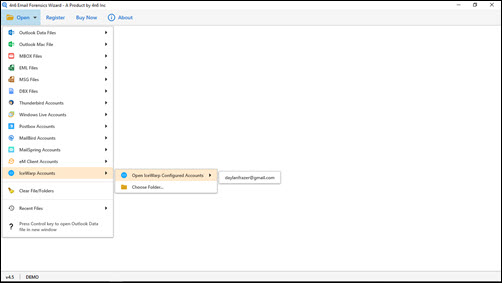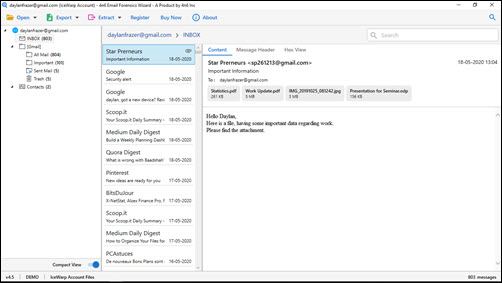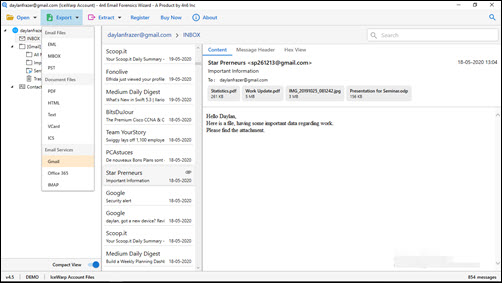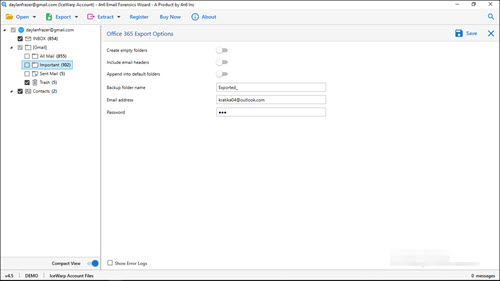IceWarp Email Migration Tool
4.9 (570 Reviews) [ Rate It... ]
IceWarp server migration tool is a powerful program that guides professionals to export email folders from IceWarp to several file formats like PDF, MBOX, PST, etc. In addition to this, the software provides a field of options through which business clients can upload IceWarp data to various email service providers like Office 365, Gmail, etc.
- Convert / Export IceWarp mailboxes to PDF, PST, MBOX, etc.
- Export IceWarp emails with attachments and their properties.
- IceWarp email migration tool to move contacts and calendars.
- Option to import configured IceWarp profile items or folders.
- Offers an advanced solution to migrate IceWarp to new server.
- Enables officials to perform selective IceWarp server migration.
- Works flawlessly with orphaned folder having IceWarp content.
- IceWarp database migration holds an easy-to-use GU interface.