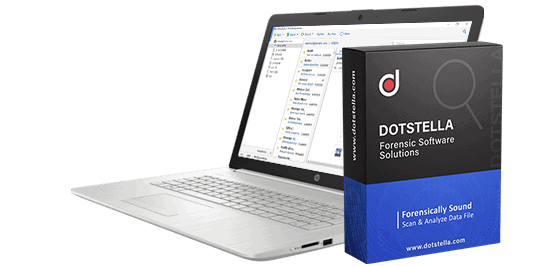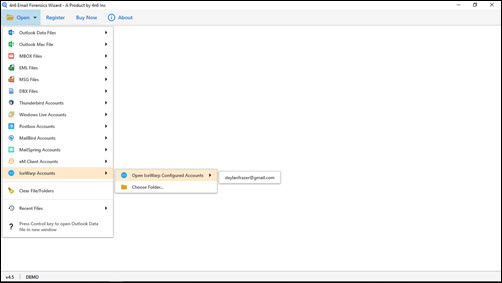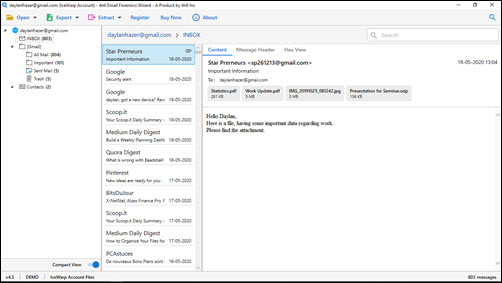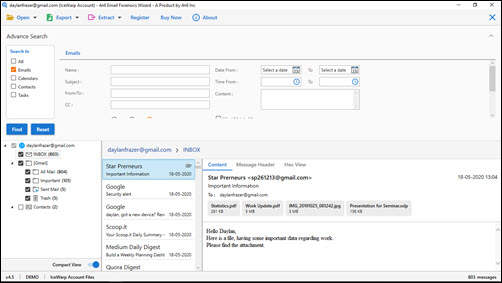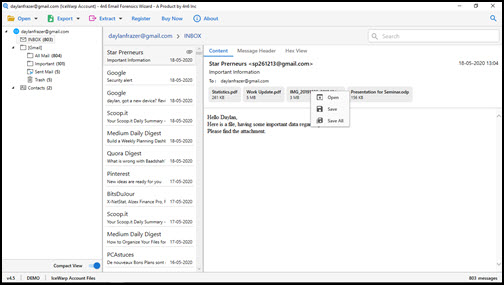DotStella IceWarp Email Forensics
4.8 (568 Reviews) [ Rate It... ]
The IceWarp forensics software is an independent approach to analyze IceWarp emails. It is a free utility that allows investigators to collect evidences from suspected IceWarp folder. The freeware renders advance searching options that play a major role in solving a cybercrime.
- A professional solution to investigate IceWarp emails deeply.
- IceWarp folders like Inbox, Sent Mail etc., are displayed.
- Contacts and calendar data are also fetched by this tool.
- Work with limitless items of IceWarp account or folder.
- Provides a Compact View to hide unwanted system folders.
- IceWarp free viewer works without IceWarp installation.
- Compatible with Microsoft Windows 10 and below versions.