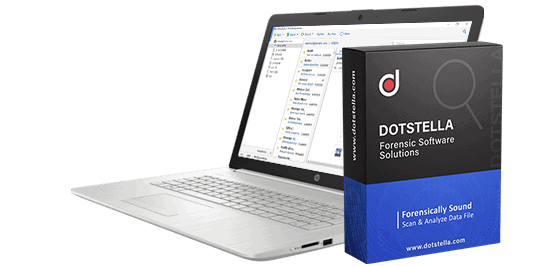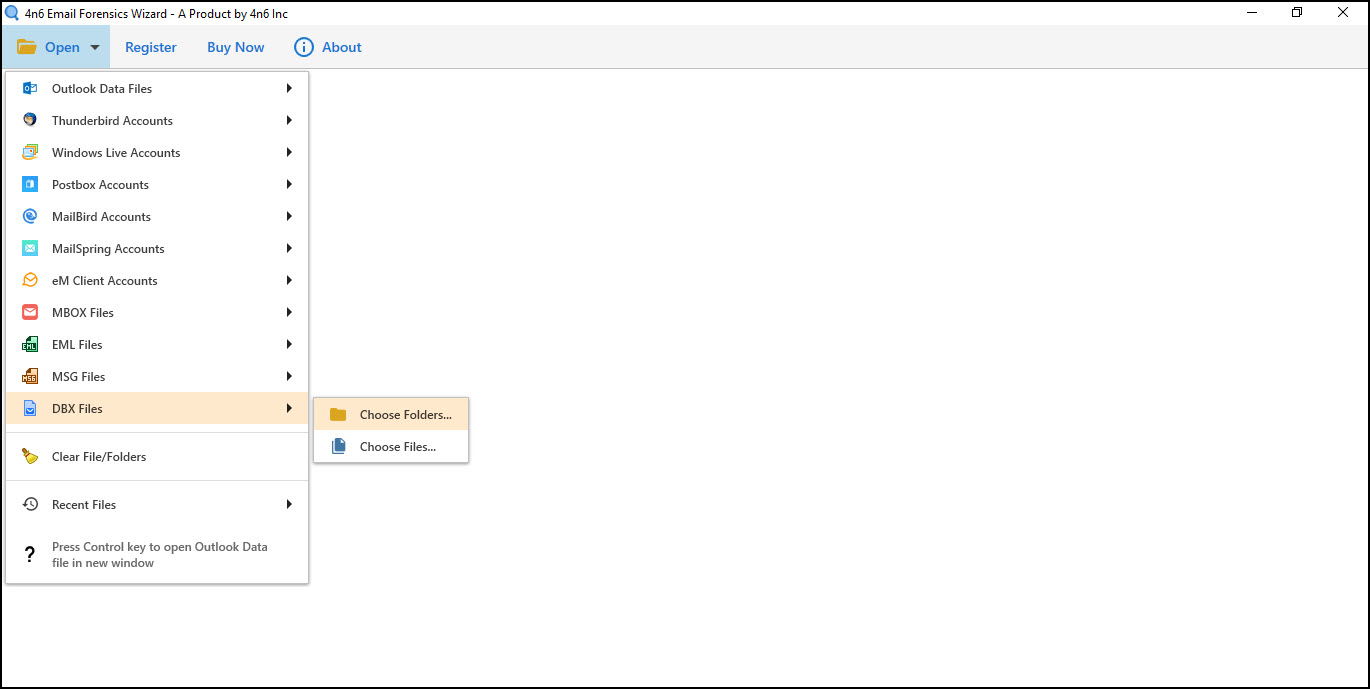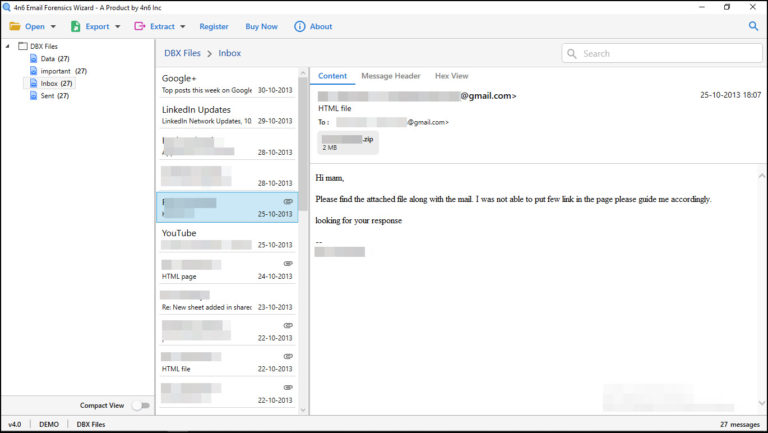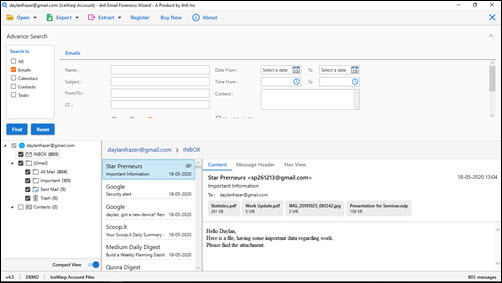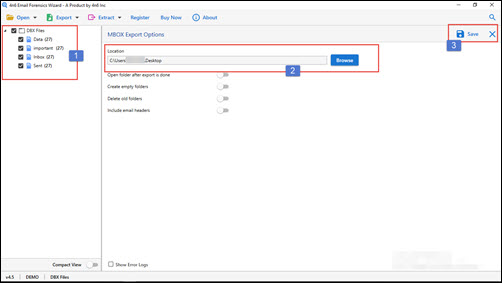DotStella Email Forensics Software
4.9 (570 Reviews) [ Rate It... ]
This Best Email Forensics Software allows users to Open, Read and Search email files without any Third-Party Application. The software is Quick & Advanced forensic wizard that is used for email and document analysis.
- Transfer in 7 different formats i.e., PDF, MSG, PST, HTML, CSV, EML, etc.
- Advanced search function that supports the analysis of corrupt email files.
- Best Email Forensics software opens all email properties to view and save .
- Capable to find any word, phrase, or text during email forensics investigation.
- Examine Email files in multiple views i.e., Hex View, property view, and so on.
- Software shows complete metadata including messages and attachments.
- Email Forensics Wizard offers Free Demo version to check software working.
- Works with all editions of Windows, such as Win 10, 8, 7 or earlier versions.