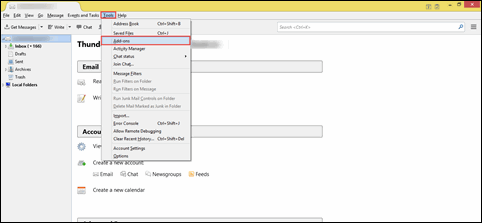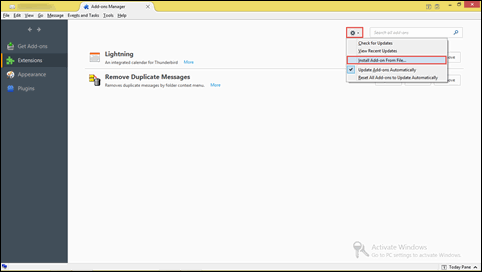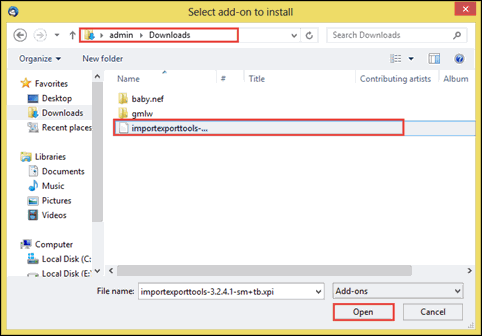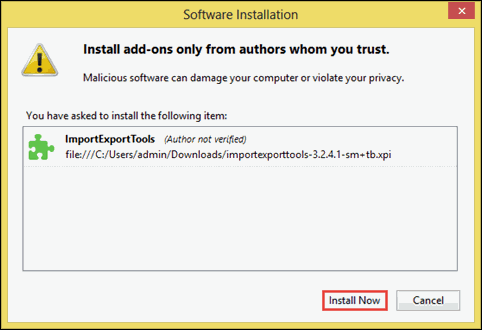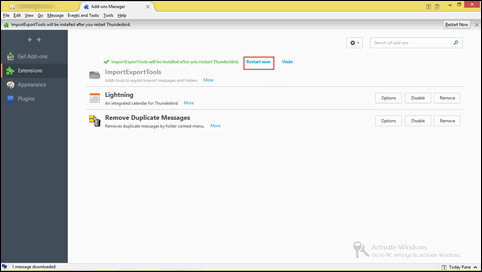How Can I Open Outlook PST File in Thunderbird ? Please Help Me with This
The write-up helps readers in learning the simplest method to resolve ‘how to open PST file in Thunderbird’. Initially, we have described about a foolproof technique for opening PST file in Thunderbird and then, afterwards we have illustrated reasons for the same.
Nowadays, where work from home is mandatory for all IT companies’ employee, email system is no longer limited to network connection or web browsers. Enterprises are forcing employees to work on desktop-based email programs for security purpose (or any other reason). These applications permit officials to read their messages, create drafts, etc., when internet connectivity is improper.
The unavailability of internet at crucial times is the main reasons due to which businesses ordered their employees to work on desktop-based programs. Because at every place, 24*7 connectivity is impossible. Well, the desktop-based applications can be any like Outlook, Thunderbird, Windows 10 Mail, IceWarp, etc.
Here comes our main purpose for coming live with today’s post. Already we have spent time in talking about here and there so lets, concentrate on 100% workable technique to open Outlook PST file in Thunderbird.
How to Open PST File in Thunderbird ? Stepwise Description
One of the simplest measure to read PST file in Thunderbird, is to use professional PST Converter Tool. It enables professionals to save .pst to .mbox format so that employees can import MBOX file in Thunderbird to view Outlook content. Its time to implement the following guidelines to troubleshoot ‘can I open PST files in Thunderbird’ issue :
- Download the EXE file of DotStella PST to MBOX converter on your system and install it.
- Launch the application on your computer or laptop and then, click on Open button.
- Proceed further by clicking on Choose From a Folder option in the converter app.
- Now browse and upload the PST files to the application.
- Before continuing further with the procedure for opening PST file in Thunderbird, preview Outlook PST file mailboxes.
- When you are done with previewing of PST items, click on Export >> MBOX.
- Click on Browse to customize the location for saving resultant .mbox file.
- At last, hit on Save to begin process execution as per your defined settings.
When entire export procedure gets completed, a process completion statement flashes. It helps customers in knowing that file conversion has got completed. So, close the application and open Thunderbird to import resultant MBOX file in it. As a result, you will be able to open Outlook PST file in Thunderbird profile.
How do I Import Resultant MBOX File in Thunderbird ?
Below-listed are the instructions to import MBOX file in Thunderbird on Windows :
- Visit https://addons.thunderbird.net/en-US/thunderbird/addon/importexporttools website and download ImportExportTools add-ons. It is mandatory to download this because without this, its impossible to import MBOX in Thunderbird.
- Launch Mozilla Thunderbird program on your system and click on Tools >> Extensions.
- Click on the Gear icon and choose Install Add-on From File option.
- Its time to select importexporttools.xpi file that you downloaded in Step (1).
- Hit on Install Now button for the installation of this new add-on in Thunderbird.
- Now, restart your Thunderbird program to refresh the new changes.
- When you start the Thunderbird, right-click on any email folder in which you wish to import output MBOX data.
- Select ImportExportTools >> Import MBOX Files
- A window appears where you have to select the radio button of Import directly one or more MBOX files. Click on OK
- Browse the location location where .mbox has been saved and then, click on Open.
Finally, you are done with the procedure of opening PST file in Thunderbird via simple conversion.
Reasons to Read Outlook PST File in Thunderbird
At the starting of this post, we have given an overview over the requirement to import PST file in Thunderbird. Still, for description purpose, we are listing down the common needs to open PST in Mozilla Thunderbird profile.
- You use Thunderbird mail application on your PC but, one of your colleague shares a file having .pst extension. So, in order to open this received PST file, you will demand a solution that enables you to read PST file in Thunderbird.
- Another reason is email platform migration. It means that customers want to switch their work from Microsoft Outlook to Thunderbird. The reason behind the same can be better spam filtering in Thunderbird, advance data security, etc.
Final Words
At last, we only want to say that PST to MBOX converter is the reliable and suitable method to open PST file in Thunderbird. Screenshots at each steps prove that the solution has been tested thoroughly and then, explained on this post. You can rely on it for your purpose and if you are interested, you can try demo edition of the product for free.