How to Copy All Emails from Outlook to Another Email Address ?
Are you searching for the solution to forward emails from outlook to another email ? So you are redirected on right page, as we have found the best way to save and export emails from Microsoft Outlook 2019, 2016, 2013, 2010, 2007, etc.
Furthermore, Sometimes people ask these questions –
- How do I forward my emails from Outlook 2016 ?
- How to export emails automatically from Outlook ?
- Can I save all my emails from Microsoft Outlook ?
- How to download multiple emails from Outlook 2019 ?
- How to transfer emails from Outlook to another account ?
Suggestion: If you want to backup or forward emails from Outlook to another email then, go for a reliable third-party tool named as DotStella Outlook Email Forensics Wizard.
Free Download Outlook Emails Extractor Tool

Free Demo: With the free trial version of Outlook email extractor software, users can quickly export 10 Outlook items. This is the easiest way to automatically download emails from Outlook folder. You can effortlessly to forward emails from Outlook 2016.
How to Forward Emails from Outlook to Another Email ?
Follow this step-by-step guide to simply backup or download emails from Outlook 2016 or other versions within few clicks.
- Start application and click on Open File. Then, select the Outlook data file from which you want to forward emails from Outlook.
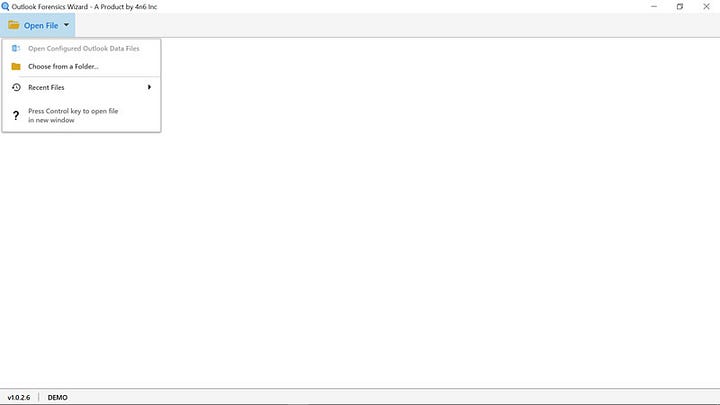
- The software to save emails from Outlook to another email addresses Browse data folders.

- In this step, go to Extract option and select Email Address.

- This software provides all parameters for all fields to receive email addresses, such as From, To, Cc, Bcc, subject, and Message Body. As shown in the below screenshot.

- Then click on Extract tab. The device shows the total number of email addresses found. Finally, hit on the [Save] button. This tool will directly begin to forward emails from Outlook to another email addresses.


The recommended application to save and export emails from Outlook to another email address has been tested by group members. Furthermore it’s free from viruses or malware. Feel free to download / buy it and install this utility on your system to forward emails from Outlook automatically.
Benefits & Features of Tool to Save Emails from Microsoft Outlook
- Export Outlook Emails in Batch: This conversion tool allows users to export an unlimited emails from Outlook to another emails addresses without losing any data.
- Transfer Outlook Properties: The application saves Outlook metadata properties including “A”, “From”, “Bcc”, “Object” after forwarding Outlook items.
- Save Selected Outlook Data: This Outlook Data extractor software allows you to backup selected Outlook folder to another emails using in a proper manner.
- Support All Outlook Editions: This tool is compatible with all latest or older Outlook versions such as Outlook 2019, 2016, 2013 and earlier.
- Forward Outlook Emails with Attachments: By using this application, you can download Outlook emails with attachments to any file format as featured by tool.
- Maintain Email Message Format: After forwarding Outlook emails data, this program maintains the complete Outlook messages hierarchy in original mode.
Why do We Need to Export / Forward Emails from Outlook ?
There are various reasons to make the migration from Outlook to another email address. Microsoft Outlook is a very useful email client that uses millions of users. Today, files are kept as backups for file reuse to demonstrate mobility due to a platform change. In case if a user is working in Outlook and needed to switch the job where another email client is used as default. Therefore, in that scenario, it becomes necessary for the user to Export emails from Outlook to another email address.
Closing Words
The best solution for your query: ‘How to Forward Emails from Outlook to Another Email ?’ is covered now. In this write up, we will learn how a user can automatically save and export emails from Outlook mailbox. There are a several users who want to forward emails from Microsoft Outlook in few simple steps. The above explained software is able to export large number of Outlook emails to another email address without any error issue. In addition, the free trial version of the application will allow users to move the first 10 items of each folder.
Note: The tool is compatible with all Windows operating systems (32-bit, 64-bit) to download and backup emails from Outlook 2019, 2016, 2013, 2010, 2007, 2003, etc. to another email address.
