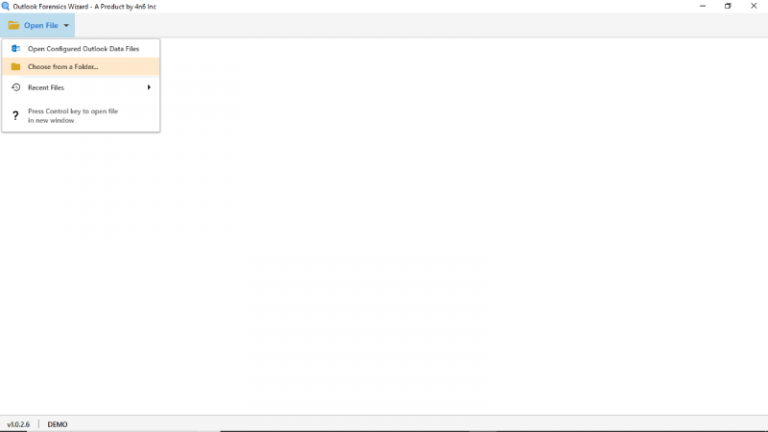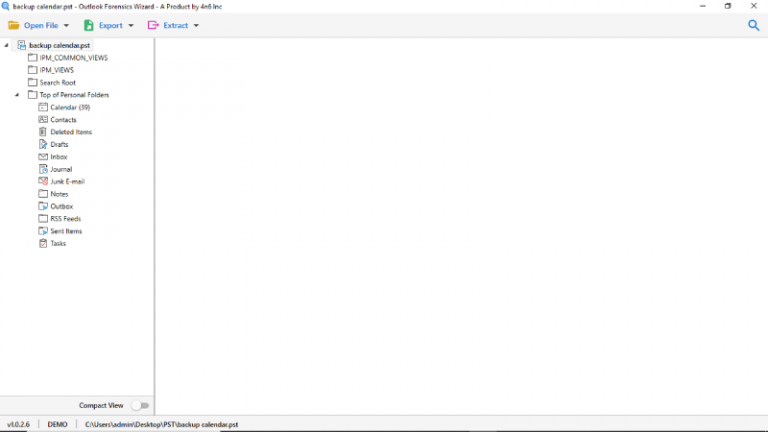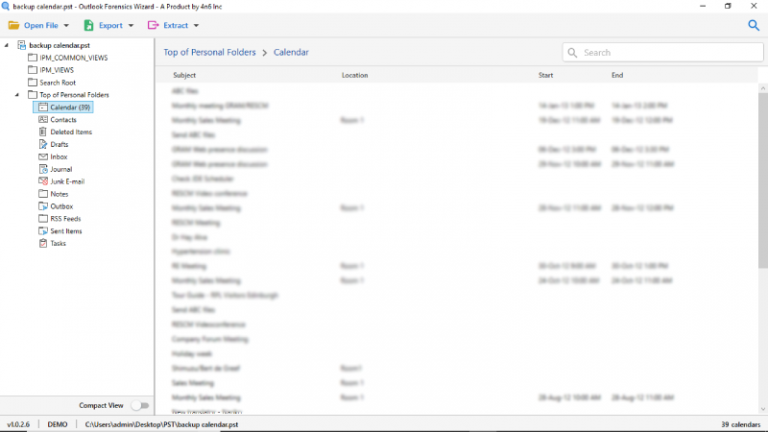Method to Export Outlook Calendar to Text File Format
If you are looking for a solution on how to import and export Outlook calendar to Text format. Then you can read this blog as it explains the complete step-by-step procedure for adding an Outlook calendar as Txt file, including the iCalendar components i.e. events, reminder, appointment, start date, location, end date, time, etc.
Steps to Export Outlook Calendar to Text File Format
- To Convert & Export Outlook calendar to text, first of all you have to download the Outlook to TEXT converter on your system.
- From the [Open file] button. Add the required Outlook calendar files.
- In this step, Outlook calendar to txt converter will preview all the details of added files. Now, select the folder to import the Outlook calendar as text format.
- Click the Export button here and select the text format from the options provided to export the calendar to TXT.
- At last, the program will provide several options for adding PST calendar to TXT. Select the destination path and other required options. Finally, click the “Save” button to export your Outlook calendar to text format.
- All selected files are converted from Outlook calendar to TXT in one time.
Why Choose DotStella Outlook to TXT Converter Software ?
Outlook to Text Converter is an excellent software for safe and accurate migration. This ultimate software provides advanced features to export Outlook calendar to Google Calendar, Android, Apple iCal, iPhone and more text files successfully and efficiently.
With Outlook to TXT software, users can easily export PST calendar to full information text file your Outlook calendar such as Schedules, Appointment Lists, Tasks, Reminders, etc. DotStella Outlook to Text Converter is compatible with all Windows OS versions. It takes care of all your Outlook calendar information, so convert all Outlook calendar data as it is. There are just a few steps to complete the migration with this software:
Impeccable Features of Tool to Export Outlook Calendar to Text
- Double Search Function: The application has powerful functions. Quick search enables users to search for any specific text, words and phrases in the email. Use advanced search for sorting emails based on various filters (such as date, time, recipient, sender, etc.).
- Email Data Preview:The software provides full preview of emails from PST files with attachments. Users can also check email attributes and hexadecimal representation.
- Standalone Utility – You can easily convert multiple PST files to text format without installing Microsoft Outlook. The tool is self-contained and provides accurate results.
- Offers Batch Conversion: This software enables users to batch export Outlook calendar to Text file format without modifying any information.
- Compatible with All Outlook Versions: The application supports all editions of Microsoft Outlook. You can browse PST file items from any version of Outlook for the conversion process.
- Supported Windows Editions: It is a fully supports Windows software. The program successfully supports all versions of the Windows operating system.
Observational Verdict
So far, we have discussed tips to export Outlook calendar to text format easily. There is no manual solution to import Outlook data to TXT folder successfully. But migration is possible with professional tool name as DotStella Outlook to Text converter. It is capable of performing bulk PST calendar to TXT conversion. Therefore, you can try the free demo version to see the functional aspects of the software.