How to Convert & Import Outlook Calendar to ICS File Format Directly ?
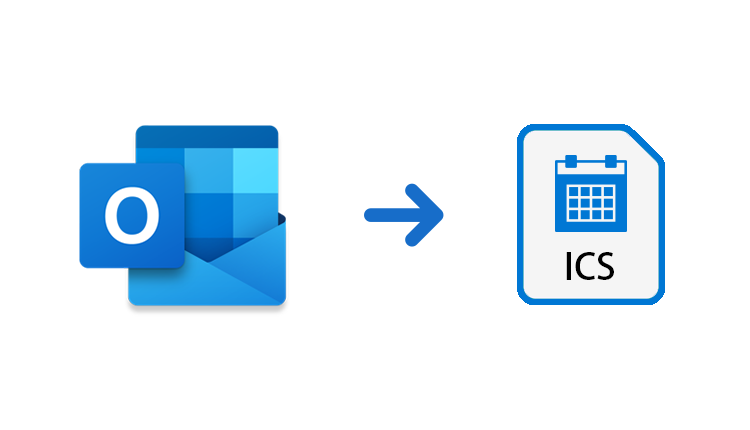
If you are looking for a solution on how to import & export Outlook calendar to ICS format. Then, you can read this blog as here will explains the complete step-by-step procedure to add export Outlook calendar as ICS file including iCalendar components I.e., events, appointment, reminder, location, start date, end date, time, etc.
How to Export Outlook Calendar to ICS Format ? Watch Live Video
Instant Solution: Users can use DotStella Outlook Forensics Wizard freely and convert PST calendar or other data from Outlook mailbox to ICS file format. Just click the download button and do your work in just a few steps.
Trail Edition: Download the Free Demo and explore its advanced functionality. This version allows you to convert the first 10 Outlook items into ICS format. If you are satisfied, you can purchase the full version of the software, continue bulk exporting Outlook Calendar to .ics and other different formats as recommended by the application.
Steps to Import Outlook Calendar to ICS File Format – Quick Guide
- To Convert & Export Outlook calendar to ICS, first you have to download Outlook calendar to ICS converter in your system.
- From the “Open File” button. Add the necessary Outlook calendar files.
- Now, Outlook Calendar to ICS Converter will display all the details of added file. Now choose the folders to import Outlook calendar to ICS.
- Here click the “Export” button, select ICS format from the provided options for exporting calendars to ICS.
- In the end, the software will provide several options to add PST calendar to ICS. Select destination path and other necessary parameters. Finally, click on the Save button to export Outlook calendar to ICS.
Rapid Resolution to Convert Outlook PST Calendar to ICS File
Now that you are familiar with many of the issues that may arise in migration process from Outlook Calendar to ICS files, it time to discuss the easiest and most reliable solution of these problems. The best utility to overcome all obstacles is DotStella Outlook to ICS Converter software. Most of the Outlook calendar is efficiently migrated into ICS file format. Some of the functions of this utility are:
- Ability to Create Single ICS File: This utility offers a separate option for creating a single ICS file after completed the process of converting Outlook calendars to ICS. This way you can create one output file here.
- Support for Windows and Outlook: Outlook Calendar to ICS Converter is compatible with all versions of the Windows operating system. The utility also save Outlook files from all different versions of Outlook.
- Option to Make Empty Folder: The software to export Outlook calendar to ICS provides option to create empty folders. You can select these options during the process.
- Possibility to Delete Old Folders: This application to import Outlook calendar to ICS format, gives a separate option to delete old folders.
- Save All Attachments: The utility offers a full preview of attachments and gives the option to save individual or all attachments together. Also, you can choose from the options provided and save attachment as needed.
What is ICS & Why People Want to Add PST Calendar to ICS File ?
About ICS (iCalendar): The ICS file format is a calendar file that users can use to publish calendar data to the Internet and send meeting requests to recipients. Apart from that, it has been used for various other purposes. i.e., Cancel or update the event. Essentially, it is commonly used for business purposes to share meeting updates and tasks over the Internet like Flight routes, meeting invitations, etc.
Reasons:
- ICS is a popular file format for storing calendar information in the digital world.
- Many email clients and email services support the ICS format.
- You can use it in various e-mail and calendar programs such as MS Outlook, Google Calendar etc.
- ICS files helps to maintain events, appointments, meetings, and more.
- The ICS format allows users to publish and share calendar information on the web and email.
Users Queries on How to Export Outlook Calendar to ICS
“I used Outlook and was a big fan of the Outlook calendar functionality. But now I’m more concerned with Google Calendar because my office has switched from Outlook to G Suite. So, I want to move my calendar data to G Suite, but I don’t know how to convert PST to ICS. Please help me if anyone knows. Thank you very much.”
“I urgently need to open the Outlook calendar in other applications. As everyone knows, PST file data cannot be opened in other applications, as they are not compatible. So I need to convert PST to ICS and open the ICS file in other programs. Can someone tell me which method is best for converting Outlook calendar data in ICS format? I will be thankful.”
The Final Words
Most users are unfamiliar with the process of converting Outlook calendar to ICS format. With this in mind, we’ve described the best solution to import & export Outlook 2019, 2016, 2013, 2010, 2007 calendars into ICS file format. If you failed. In this case, the tool doesn’t need an Outlook installation to export the Outlook calendar to ICS file format. This application has no virus risk at all. The software includes a free demo version. The demo version makes it easy to understand the entire software process.






