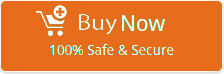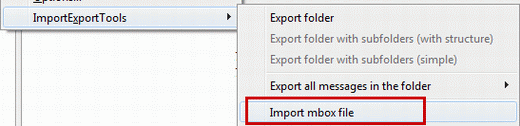How to Import eM Client to Thunderbird Email Client – Step by Step Guide
So you’ve decided to export eM Client to Thunderbird and do not want to lose any of the information. You may have numerous reasons to change your profile from eM Client to Thunderbird. In this page, we will explain a quick and easy way to import email from eM Client to Thunderbird.
Ok, let’s face it. As we know that eM Client is a desktop-based email application for Windows. It comes with efficient features to manage emails. But nowadays, people are not happy with the eM Client application and are looking for alternatives. They have reported about eM Client syncing error, user interface, lack of compatibility and many more.
The best way to convert and migrate eM Client to Thunderbird profile is with the eM Client Converter Wizard. It is a permanent solution to effectively import email from eM Client to Thunderbird. The great thing is that you don’t need any installation on your machine. You can complete your export eM Client to Thunderbird task in a few simple clicks.
So, let’s get started.
5 Steps to Export eM Client to Thunderbird Directly
- Start eM Client to Thunderbird export utility on the Windows platform.
- Click on Open button and select the required option to upload eM Client files.
- Check the required folder and see the complete preview of eM Client emails.
- Also Tap on Export button and select MBOX as the Saving option from the list.
- Enter the location to get the final results and click on the Save button.
After some time you will see eM Client folders are exported into MBOX files.
It’s completed. Have fun!
Open Thunderbird>> ImportExport Tool>> Click on Import Opt
Key Advantages of Tool to Convert eM Client to Thunderbird
- Consistent user interface: The interface of this flawless application is intuitive and simple. It automatically detects files from the configured eM Client profile.
- Export all items from eM Client Profile: The product is a reliable solution to import emails. It can also export contacts, calendars, attachments and other information from eM Client to Thunderbird.
- Give eM Client file Preview: The tool to migrate eM Client to Thunderbird simply allow you to preview the email. Also, you can preview other items from the eM Client file. The user can preview the eM Client in three different modes.
- Bulk Conversion: It is an efficient solution that allows exporting multiple eM Client emails to Thunderbird with attachments. This way user can save time and effort.
- Search keyword inside content: The solution comes with many advance features. One of them is Quick Search that helps to find text, keyword, phrase, and more inside eM Client content.
- Filter eM Client Emails: This utility to convert eM Client to Thunderbird provides an Advance Search function. This functions helps to filter eM Client emails by date, time, to, from, content, and more.
- Save Attachments: The program is a recommended solution to export eM Client to Thunderbird with attachments. Also, it also provides an option to save attachments separately.
- Compatibility: This independent application runs smoothly on different Windows OS. It supports Windows 10, 8, 8.1, and more.
Know More About this Software
The eM Client to Thunderbird export tool is a 100% reliable solution. Also, it doesn’t lose a single bit of the information when exporting eM Client folders to Thunderbird. The application works easily. The most valuable quality of the software to convert eM Client to Thunderbird is that it provides a complete preview. Also, it enables you to open eM Client emails along with attachments. The user can export bulk eM Client files to Thunderbird effortlessly. It doesn’t require any external installation to accomplish the process. Now, let’s have a look at the significant features of the tool.
How to Import Email from eM Client to Thunderbird Freely ?
The Closure
In the above blog, we explained a definitive solution to simply export eM Client to Thunderbird with attachments. This tool to import email from eM client to Thunderbird is an independent solution that doesn’t require any external installation. Also, It is 100% safe and provides complete results. Anyone can try this solution on their Windows machine to convert or migrate eM Client to Thunderbird directly.